Introduction
Multi‑occupant homes bring diverse needs: seniors who move slowly, children who need reassurance when navigating at night, shift workers returning to bed during daylight hours, and pets moving on their own schedules. Smart rechargeable night lights bridge these differences with adaptive illumination that prevents falls, reduces sleep disruption, and minimizes battery waste. This extended guide dives deep into the technologies, configuration methods, placement strategies, battery management, and real‑world examples that let you design a lighting system for safety and comfort.
Why Smarter Night Lighting Reduces Falls and Anxiety
- Falls at night often happen in low‑light conditions when depth perception and contrast are poor. A well tuned night light improves visual cues for foot placement, stair edges, and obstacles.
- Different occupants provoke different problems: a senior may need steady warm illumination and a longer timeout, while a teenager may prefer a dim pathway that wont wake them up.
- Pet traffic can generate nuisance activations that deplete batteries or cause false alarms. Pet‑aware lighting reduces false triggers and preserves battery life.
- Rechargeable solutions reduce waste and cost from disposable batteries and can be paired with smarter power management to extend between charges.
Lighting Fundamentals for Night Safety
Before configuring devices, it's essential to understand a few fundamentals about light and human vision at night.
- Lux and perceived brightness: navigation at night typically needs only a few lux. Aim for 1–10 lux along walking surfaces depending on occupant needs, with local task boosts to 50–100 lux when using a bathroom or stairs.
- Color temperature: warm light (2200–3000 K) minimizes melatonin suppression. Reserve cooler white light for exceptional tasks when higher acuity is required.
- Contrast and edge lighting: step edges and thresholds should be highlighted with slightly higher luminance than surrounding floor areas to improve depth perception.
- Glare control: use diffusers, directional fixtures, and low mounting to create gentle illumination rather than harsh bright points that can blind or disorient.
Sensor Technologies: Strengths and Tradeoffs
Smart night lights rely on sensors to detect occupants and pets. Choosing the right sensor tech and placement is critical.
- PIR (passive infrared): common, low power, good for detecting body heat and larger motion. Weak for slow movement or small pets when temperature differential is low.
- Radar / microwave: detects motion via Doppler shifts. Better for slow movement and through some obstructions, but can be prone to false triggers from ceiling fans or HVAC drafts if not tuned.
- Ultrasonic: measures changes in reflected sound waves. Works in complete darkness, but can be affected by hard surfaces and echoing rooms.
- Camera-based analytics: can distinguish people from pets and provide rich data for profiling, but raises privacy considerations and typically uses more power and compute.
- Hybrid sensors: combining PIR with radar or camera analytics provides robustness and helps filter false triggers while keeping power low.
Designing Personalized Motion Profiles: Parameters and Examples
A motion profile is a set of parameters that define how a light responds to detected movement. Key parameters include sensitivity, detection zones, timeout, brightness levels, color temperature, ramp behavior, and priority rules. Below are common profiles and suggested settings to get started.
Profile Templates for Typical Household Members
-
SlowWalker (senior)
- Sensitivity: medium-high for slow motion
- Timeout: 45–90 seconds to accommodate slow walking and pauses
- Baseline brightness: 30–50% warm white 2600 K
- Boost brightness: 70% when prolonged motion indicates active use
- Ramp: 1–2 second fade up, 3–5 second fade down to avoid sudden glare
-
QuickPath (typical adult)
- Sensitivity: medium
- Timeout: 15–30 seconds
- Baseline brightness: 15–30% warm white 2700 K
- Boost brightness: 60% for task areas
- Ramp: 0.5–1 second for quick response
-
NightWorker
- Sensitivity: medium; active hours governed by schedule
- Timeout: short, 10–20 seconds unless bed leave is expected
- Color temperature: slightly cooler during daytime sleep to match circadian phase
-
PetPath
- Sensitivity: low for elevated sensors; dedicated low-level sensors near floor with higher sensitivity for pets
- Timeout: 8–15 seconds to avoid long run times from routine pet movements
- Brightness: 10–25% low warm to avoid startling animals
- Mounting height: 10–30 cm from floor for strips or low fixtures
Configuring Multi‑Occupant Priorities and Conflicts
When multiple profiles could trigger the same light, define priority rules to avoid confusing behavior. Examples:
- Profile precedence: assign a numeric priority. For example, SlowWalker = 90, PetPath = 30, QuickPath = 60.
- Contextual overrides: device follows the profile of the most recent wearable or smartphone signal within the space.
- Temporal rules: during defined night hours, follow low‑disruption profiles even if an adult is detected.
Pet‑Friendly Pathways: Practical Implementation
Pets need predictable, low‑stress lighting. Design considerations include mounting, activation method, and light characteristics.
- Dedicated low fixtures: install LED strips or puck lights along skirting boards and under furniture to create continuous pet paths without lighting entire hallways.
- Directional sensors: use downward‑facing sensors to focus on ground‑level movement and ignore overhead human movement when appropriate.
- Separate pet zones: create dedicated pet zones in the automation hub so pet motion does not trigger main hallway lights.
- Behavioral tuning: choose warm low intensity and slower fades to avoid startling or encouraging unwanted nocturnal activity.
Battery‑Saving Tactics with Calculations and Examples
Rechargeable night lights can be managed to maximize uptime without sacrificing safety. Below are tactics and a sample power budget calculation for planning.
Key Tactics
- Adaptive brightness and duty cycling: keep baseline dim and briefly boost when motion indicates actual passage.
- Zone activation: only light the zone where motion exists rather than entire corridors.
- Predictive activation: use wearables or bed sensors to pre‑light a path when a person is likely to move.
- Smart charge scheduling: charge devices overnight on a regular schedule rather than top off unpredictably to preserve battery cycles.
- Edge analytics: perform motion classification on the device to avoid costly cloud processing and reduce communication power overhead.
Sample Power Budget
Example device: 3 W LED with three operating states: standby (0.05 W), baseline dim 0.5 W, boost 3 W. Battery: 5000 mAh at 3.7 V = 18.5 Wh usable.
- Baseline 12 hours/night at 0.5 W = 6 Wh
- Boosts: assume 10 events/night averaging 30 seconds at 3 W = 10 * 0.0083 h * 3 W ≈ 0.25 Wh
- Standby/idle and sensor overhead ≈ 1.5 Wh/night
- Total ≈ 7.75 Wh/night -> about 2.4 nights per charge. By reducing baseline to 0.25 W and trimming sensor overhead, you can extend to 5–10 nights between charges for larger batteries or more efficient LEDs.
Takeaway: reducing baseline power and minimizing unnecessary boost activations gives the largest battery gains. Predictive pre‑activation using presence signals can shift energy from reactive boosts to targeted low power activation and be more efficient overall.
Charging Strategies and Battery Longevity
- Prefer USB‑C or magnetic docks with smart charge controllers that avoid overcharging and manage thermal conditions.
- Avoid charging to 100% all the time if the device and battery chemistry allow partial charging modes to extend cycle life. Some systems offer 80% charge cap modes.
- Store batteries at moderate charge if devices will be unused for extended periods and avoid high temperatures.
- Replace batteries according to manufacturer cycle counts; design for easy replacement if feasible.
Placement Guidelines and Spatial Planning
Placement is often more important than raw lumen output. Here are best practices to reduce falls.
- Map common nocturnal routes first: bedroom to bathroom, bedroom to kitchen, main stairs.
- Place low-level strips or puck lights every 1–2 meters where continuous guidance is needed; for ceiling sensors aim for height and angles that cover the walking plane.
- On stairs, light step edges and landings. Consider 6–12 cm high riser lighting or side mounted strips to outline steps without glare.
- Avoid sensor occlusion: keep sensors free of curtains, furniture, and door swings that might mask motion.
- Consider overlap: small overlaps between adjacent fixtures prevent dark gaps if one sensor misses a small movement.
Integration with Smart Home Systems
Integration increases situational awareness and reduces false activations.
- Wearable or bed sensors can inform the system who is moving and which profile to apply.
- Door and window sensors can cue pathway lighting when someone leaves or returns home at night.
- Voice assistants and routines can temporarily override profiles, for instance during a late night guest visit.
- Combine with camera analytics for higher fidelity presence detection while keeping video processing local to respect privacy where possible.
Privacy and Security Best Practices
- Prefer local control and local analytics when using cameras or advanced sensors to reduce cloud exposure of sensitive activity patterns.
- Require encryption for cloud connections and enable two‑factor authentication for accounts.
- Audit data retention settings and disable analytics options you don’t need, especially those that upload raw video.
- Segment device traffic on a separate VLAN or guest network to limit exposure to other home systems.
Installation Walkthrough: Step‑by‑Step
- Survey the home at night and record routes, habitual wake times, and pet patterns.
- Choose fixture types for each zone: low strips for pet paths, ceiling sensors for open hallways, riser lights for stairs.
- Install and position sensors so field of view intersects the walking plane; avoid pointing sensors at windows or heating vents.
- Create user profiles and assign devices to zones; configure preliminary sensitivity and timeout settings for each profile.
- Test with each household member and with pets during their normal movement; log false positives and missed activations.
- Tune sensitivity, timeout, and brightness iteratively over 2–4 weeks to balance battery life and occupant satisfaction.
- Schedule regular charging or set up docking stations; label chargers and docks for routine use.
Troubleshooting Common Issues
- False triggers: lower sensitivity, reduce radar range, exclude zones in analytics, or raise mounting height for PIR sensors.
- Missed activations for slow walkers: increase sensitivity, use radar or camera analytics, or reposition sensor to cover hips and torso rather than legs.
- Short battery life: reduce baseline brightness, enable zone activation, check for firmware updates, measure sensor duty cycle, and review charging habits.
- Interference with other devices: change wireless channels, limit microwave sensor overlap, and ensure power supplies are clean and adequately rated.
Maintenance and Lifecycle Management
- Clean sensors and lenses monthly to prevent dust and grime from reducing sensitivity.
- Monitor battery health in the app if available; schedule replacement before end of life to avoid sudden failures.
- Keep firmware up to date for improved power management and detection algorithms.
- Document profile settings and physical installation locations for repeatability and future tuning.
Real‑World Case Studies
-
Three‑generation home
A household with an elderly parent, two working adults, and a toddler installed hybrid PIR+radar fixtures in hallways and magnetic low strips along the floor. After profile tuning, nighttime travel time improved and stair missteps dropped significantly. The family extended charge intervals from 3 nights to 10 nights by lowering baseline and adding predictive wake triggers tied to bed sensors.
-
Apartment with multiple roommates
Roommates used personal smartphone presence to apply per‑user nighttime profiles. Shared hallways used low baseline lighting with short timeouts. Complaints about sleep disruption decreased and battery cycles were reduced by 40% compared to always‑on motion lamps.
-
Pet‑first solution
A house with three medium dogs implemented dedicated pet strips at 15 cm from floor and tuned a single hallway fixture to ignore low level motion. Pet strips used 0.25 W per meter and ran only on short pet‑mode activations, cutting false activations on main lights by 85%.
Product Selection Checklist for 2025
Look for these capabilities when choosing units.
- Multiple user profiles and zone management
- Hybrid sensing options or camera analytics that can run locally
- Warm color temperature presets and tunable brightness down to very low lux
- Rechargeable battery with USB‑C or docking station; clear battery health reporting
- Firmware update policy and secure communication practices
- Integration with wearables, presence sensors, and your smart home ecosystem
SEO and Copywriting Tips for Sharing This Setup
If you plan to publish your project or product reviews, include long‑tail keywords, local queries, and problem statements that real users search for. Examples:
- "night lights for elderly hallway fall prevention"
- "pet friendly motion sensor lights low level"
- "rechargeable motion sensor night lights long battery life"
Write how‑to content, before/after comparisons, and real data from your own installations to increase trust and search relevance.
Expanded Frequently Asked Questions
- Will these lights disturb sleep? Proper use of warm color temperatures, low baseline lux, and gentle ramping prevents wakefulness. Avoid bright cool white unless temporarily needed for safety.
- How reliable is pet detection? With hybrid sensors and low level pet strips, accuracy improves. Camera analytics that run locally give the best discrimination at the cost of complexity and privacy considerations.
- How often should I charge rechargeable units? That depends on battery capacity and duty cycle. Plan for 1–2 weeks between charges for mid‑size batteries with conservative baselines; larger battery packs can last a month or more.
- Are there regulatory concerns for radar sensors? In some regions regulatory rules apply for microwave devices. Check device certification for your country and choose compliant devices.
Checklist: Quick Start for a Safer Nighttime Home
- Audit nighttime routes and list occupant profiles including pets.
- Choose a mix of low level strips, ceiling units, and stair lighting.
- Install hybrid sensors where possible and enable local analytics for privacy.
- Create and assign motion profiles per occupant and pet paths.
- Test and tune for two to four weeks, logging false triggers and missed activations.
- Set a charging routine and monitor battery health.
Conclusion
Smart rechargeable night lights offer a practical and energy‑efficient way to reduce nighttime falls in multi‑occupant homes. By combining personalized motion profiles, pet‑friendly pathways, and intelligent battery management, you can create a lighting ecosystem that meets the needs of seniors, children, shift workers, and pets without wasting energy or disturbing sleep. Start with mapping your home, then choose devices with flexible sensing and profile options, and iterate over a few weeks to find the optimal balance between safety and battery life.
Next Steps and Resources
- Conduct a nighttime walk audit in your home tonight and note problem areas.
- Start with two or three strategic fixtures and expand as you tune profiles and measure battery performance.
- Keep a log for 14 nights detailing charge intervals, false triggers, and any near misses to quantify improvements.
- Consider consulting occupational therapists or aging‑in‑place specialists for homes with high fall risk to align lighting with mobility aids and other interventions.
Author Note
This guide synthesizes lighting science, sensor technology, and practical home automation approaches to help you implement smart rechargeable night lighting in 2025. The recommendations are designed to be adaptable across a range of devices and household needs. For product choices, prioritize privacy, local control, and the ability to adjust profiles per person and zone.
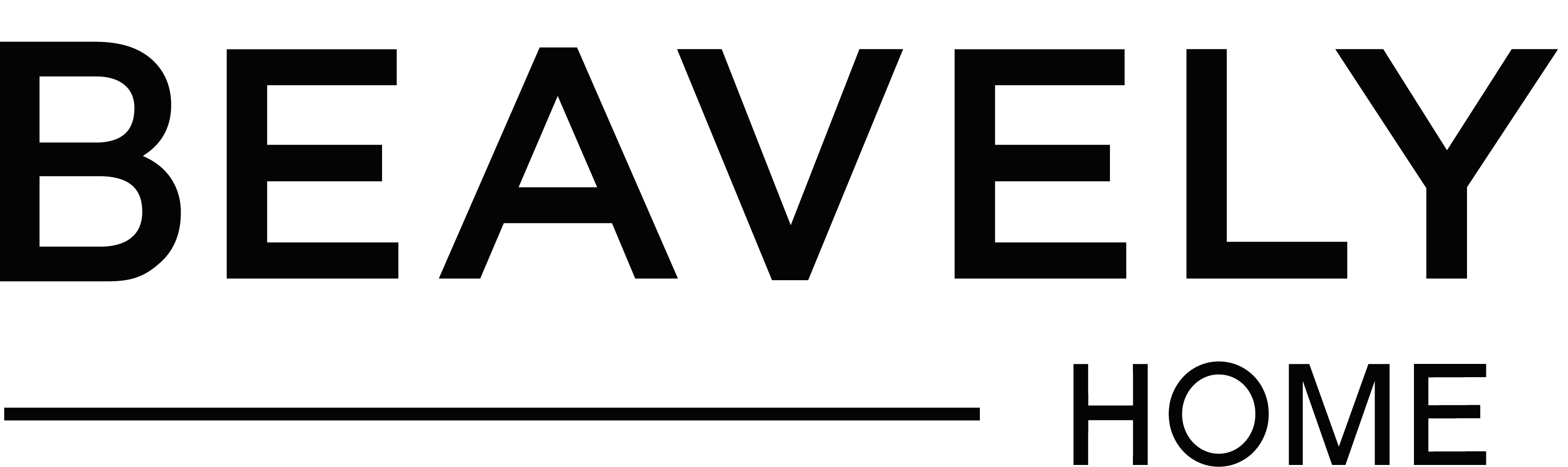



Laisser un commentaire
Tous les commentaires sont modérés avant d'être publiés.
Ce site est protégé par hCaptcha, et la Politique de confidentialité et les Conditions de service de hCaptcha s’appliquent.