Retrofit Older Homes with Smart Rechargeable Night Lights: Practical Steps for Seamless Integration, Extended Battery Life, and Privacy‑First Automation
Introduction: why this retrofit matters
Older homes are full of charm and history, but they can also present practical challenges for safe nighttime navigation, energy efficiency, and modern smart home convenience. Retrofitting rechargeable smart night lights offers a minimally invasive solution that improves safety, enhances accessibility, and modernizes daily living without rewiring or compromising historic fabric. Done thoughtfully, such a retrofit also extends battery life, reduces maintenance, and protects residents privacy through local-first automation.
What you will learn in this guide
- How to choose the right type and form factor of rechargeable night light for each location in an older home
- Step-by-step installation workflows for classes of retrofit scenarios
- Hardware and firmware strategies to maximize battery life and safe charging
- Local-first automation architectures that protect privacy while remaining reliable
- Testing, troubleshooting, maintenance, and long-term lifecycle planning
- SEO-friendly content and deployment tips so your write-ups reach the right audience
Understanding use cases and human factors
Before picking products or running cables, identify the behaviors and problems you want the night lights to solve. Typical use cases include:
- Stairway navigation to prevent slips and falls at night
- Hallway and landing illumination for safe movement between rooms
- Bathroom path lighting for late-night visits with minimal sleep disruption
- Basement and entryway lighting where motion detection increases security and convenience
- Nursery or kid-friendly lighting with parental control and low blue light
Consider the users: elders, children, guests, and pets will interact differently with lighting. Prioritize safety and predictability—instant on for stairs, warm dim light for bedrooms, and simple physical overrides for visitors.
Product types and selection checklist
Which form factor suits your older home? Below is a detailed comparison to help you select the right solution for each spot.
-
Battery-only stick-on lights
- Pros: no wiring, inexpensive, simple install
- Cons: smaller batteries, shorter service life between charges, varying sensor quality Best for: temporary placement, decorative trim, closet corners
- Pros: larger batteries, easy to dock and recharge, consistent placement
- Cons: requires an outlet for each dock, dock location may need concealment
- Best for: frequently used corridors, stair landings, and bedside lights
- Pros: universal chargers, good availability, often faster charging
- Cons: exposed ports may compromise moisture ingress unless well sealed
- Best for: bathrooms with sealed enclosures, kitchens
- Pros: elegant, simple user interaction, fewer exposed connectors
- Cons: efficiency losses during charging, more complex mounting
- Best for: design-focused installs and built-ins
- Pros: integrated look, higher lumen output, can behave like traditional lights
- Cons: often requires an electrician, more invasive to install
- Best for: replacing existing fixtures where wiring is safe and accessible
Assessing your home: survey and constraints
Conduct a careful site survey to plan placement and charging logistics.
- Map high-priority locations: steps, doorways, corridors, bathroom approaches, basement stairs, porches
- Document outlet locations, voltage condition, and need for GFCI in wet areas
- Note wall and surface types: plaster, lathe, plasterboard, beadboard, masonry, stone or delicate historic finishes
- Assess wireless coverage: older homes with thick walls or metal lath may need mesh repeaters
- Identify aesthetic constraints for historic preservation: prefer reversible mounts and noninvasive adhesives where required
Detailed installation workflows by scenario
Here are practical, step-by-step workflows for common retrofit scenarios found in older homes.
Scenario A: Hallway with limited outlets
- Choose dockable lights with long battery runtime and a compact dock.
- Install a single outlet at a central location if permitted; if not, choose long-life battery units that only need monthly or less frequent docking.
- Place lights 3–6 meters apart, adjusting for ambient light and traffic patterns.
- Mount lights using removable adhesive strips or small screw plates, limiting damage to plaster.
- Configure sensors for ambient light suppression so daylight prevents unnecessary wakeups.
Scenario B: Staircase in a Victorian house with plaster walls
- Use magnetic mounts with a small metal plate sunk into a recess or attached with non-marking adhesive to avoid new screw holes into decorative trim.
- Choose warm color temperature and set an instantaneous short high-power flash for recognition followed by a low steady level for navigation.
- Test motion range from top and bottom of stairs; place redundant sensors if necessary for full coverage.
- If wiring replacement is needed, hire an electrician familiar with historic wiring and restoration best practices.
Scenario C: Bathroom path lighting where moisture is a concern
- Choose IP-rated units suitable for splash zones; prefer sealed enclosures and inductive charging bases outside wet areas.
- Mount lights low on skirting or behind a towel bar to guide feet without casting bright light into eyes.
- Prefer physical docking at night to avoid leaving charging electronics in a wet environment.
Power budgeting and battery chemistry primer
Understanding power consumption and battery behavior helps you make informed choices and set expectations for runtime and lifecycle.
-
Battery types
- Alkaline: inexpensive, not rechargeable—avoid for rechargeable night light projects
- NiMH: safe and tolerant to overcharging but lower energy density than Li-ion
- Li-ion / LiPo: highest energy density, common in consumer rechargeable lights. Require BMS and careful charging.
-
Energy budgeting
- Estimate average event: motion-triggered ON for 30 seconds at 200 mA draw yields 1.7 mAh per event at 3.7V. Multiply by expected nightly triggers to size battery.
- Include quiescent draws: sensors and MCU deep-sleep currents often dictate months-long standby performance if poorly implemented.
-
Cycle life and capacity fade
- Li-ion cells typically lose capacity gradually over hundreds of cycles. Conservative charging to 4.1V instead of 4.2V and avoiding full discharge extends life.
Hardware and firmware approaches to maximize battery life
Combining good hardware choices with efficient firmware yields the largest improvements in real-world uptime.
-
Sensors
- Passive infrared (PIR) is low-power and well-suited to short-range movement detection.
- Microwave sensors can be hit-or-miss in older homes (metal lath reflections) and use more power.
- Light sensors (photodiodes) should gate activation to prevent daytime triggers.
-
Microcontrollers
- Use MCUs with deep-sleep capabilities and interrupt-on-PIR. Example families: Nordic nRF52 (BLE), ESP32-S2 (low-power Wi-Fi options), and low-power STM32 parts.
- Keep wake routines short. Avoid unnecessary polling or network chatter on every wake.
-
Radios and networking
- BLE advertisement-only or Zigbee/Z-Wave reporting is more power-efficient than constant Wi‑Fi connections.
- If using Wi‑Fi, prefer units that sleep and only connect briefly to transmit events, or use local provisioning to avoid cloud-induced wakeups.
-
Adaptive lighting algorithms
- Dim gradually if no movement is detected, use shorter hold times in low-traffic areas, and use motion intensity to scale brightness.
- Use scheduled quiet hours to disable nonessential reporting and logging.
Local-first automation architecture for privacy and reliability
Privacy-first automation keeps sensitive movement data inside your home and reduces dependence on vendor clouds. Here is a practical architecture to follow.
-
Local hub
- Run a local automation platform on a small always-on device: Raspberry Pi, Intel NUC, or a low-power server. Popular options include Home Assistant and Hubitat.
-
Local protocols
- Use Zigbee, Z-Wave, or BLE Mesh for sensor and actuator connectivity. These protocols form local meshes that do not need the internet to operate.
-
MQTT broker
- Run an MQTT broker on the local hub to pass messages between devices and automations. MQTT is lightweight and agnostic to cloud dependencies.
-
Network segmentation
- Place IoT devices on a separate VLAN or guest SSID to isolate them from sensitive devices like laptops and NAS appliances.
-
Minimal telemetry
- Turn off vendor telemetry and usage analytics where possible. If a device insists on cloud connectivity, consider local firmware alternatives or choose a different model.
Practical local automation examples and conditional logic
Below are adaptable automation patterns you can implement using Home Assistant, Hubitat, or similar platforms. These are conceptual blueprints that can be translated into YAML, rule machine flows, or GUI blocks.
-
Night-path activation
- Conditions: ambient light < 20 lux AND time between sunset+30min and sunrise-30min
- Trigger: motion on hallway sensor
- Action: set night lights to 15-25% warm white for 40 seconds; reset on motion
-
Stair instant-guard
- Conditions: any motion detected on stair bottom OR top
- Action: flash at 100% for 0.3s to provide recognition, then fade to 45% for 30s
-
Sleep-friendly bathroom pass
- Conditions: bathroom motion between 11pm and 6am
- Action: enable 2200K light at 10% near the floor; disable ambient motion logging for privacy
-
Dock reminder
- Trigger: battery < 20% AND no motion in same room for 2 hours
- Action: local notification or gentle blink pattern; avoid cloud push notifications unless configured explicitly
Networking tips for older homes with challenging RF environments
Thick walls, metal lath, stone, and multi-level layouts can all impede wireless mesh and Wi‑Fi performance. Plan for these constraints.
- Deploy multiple mesh coordinators or repeaters for Zigbee and Z-Wave to ensure a robust path—place them at stair landings or central points.
- Use wired backbone where possible: convert a spare Ethernet run into a Zigbee or Wi‑Fi access point for reliable coverage.
- Measure signal strength in situ; move a device 1–2 meters and retest—small changes often markedly improve connectivity in older construction.
- Prefer 2.4 GHz for range when using Wi‑Fi; disable auto 5 GHz roaming on devices that will sleep frequently to avoid failed reconnections.
Security and privacy: hardening your retrofit
- Use strong, unique passwords for hubs and local servers; enable two-factor authentication on vendor accounts that must remain for cloud services.
- Keep local device firmware and automation platforms patched. Schedule quarterly maintenance for security updates.
- Disable remote cloud access if not needed. If remote access is required, use a secure VPN or an authenticated tunnel instead of exposing ports to the internet.
- Respect occupant privacy: avoid continuous raw motion logging. Aggregate events where possible and keep retention windows short.
Maintenance schedule and lifecycle planning
Set realistic maintenance expectations so the retrofit remains sustainable.
- Monthly: visually inspect docks and batteries, check for loose mounts, wipe dust from vents
- Quarterly: run connectivity checks across mesh nodes and verify firmware versions on local hub
- Annually: measure battery capacity via self-reporting or manual spot checks; plan for replacement of small Li-ion cells every 3–5 years depending on cycles
- End-of-life: dispose of lithium cells through certified e-waste recycling; never place damaged cells in household waste
Troubleshooting checklist
- Night light not waking on motion: check ambient light threshold, PIR orientation, and battery voltage
- Short battery runtime: check firmware for high-duty wake patterns, disable unnecessary radio chatter, examine charging profiles for overvoltage
- Unreliable mesh connectivity: add repeaters, reduce wall obstructions where possible, and relocate hub for more central coverage
- Unexpected cloud activity: disable vendor telemetry or replace the device with an open local-protocol alternative
Costs and budgeting
Rough cost ranges to help you plan a project budget. Prices vary by region and brand—use these as starting points.
- Entry-level stick-on rechargeable lights: 10 30 per unit
- Dockable plug-in units with larger batteries: 40 120 per set
- Inductive dock systems and premium fixtures: 80 250 per location
- Zigbee / Z-Wave network radios and repeaters: 25 80 each
- Local hub hardware (Raspberry Pi, SSD, case): 50 200
- Professional electrician for wiring or complex fixture replacement: 150 500 per job depending on complexity
Case study examples
Realistic mini-case studies that show common outcomes and lessons learned.
Case study 1: Small bungalow with limited outlets
- Solution: dockable units with a single USB-C power strip at the hallway baseboard. Magnetic mounts avoided damage to original paint.
- Outcome: consistent nightly operation with 2-week average between dockings, improved occupant confidence on stairs.
- Lesson: placing docks in unobtrusive yet accessible places encourages regular docking and extends battery life.
Case study 2: Victorian multi-story home with thick walls
- Solution: Zigbee mesh with three repeaters on landing points and inductive docked lights for stairs. Sensors tuned for wide-angle detection.
- Outcome: reliable local automation running on a dedicated hub; motion logs were minimized to respect the privacy of residents.
- Lesson: additional repeaters and careful sensor tuning are necessary in older masonry and lath walls.
Expanded FAQ for SEO and user needs
-
Will retrofitting night lights damage historic plaster?
No, if you select noninvasive installation methods. Use removable adhesive strips, shallow magnetic plates, or surface-mounted screw plates that can be reversed. For major changes consult a preservation professional.
-
How can I make sure my night lights are safe around children?
Use tamper-resistant mounts, avoid small detachable batteries in accessible housings, and choose units with certified battery protection and temperature monitoring.
-
What if my lights must be cloud-enabled for voice assistants?
You can allow optional cloud integrations only for voice control while keeping motion data and automations local. Use token-based access or separate accounts to limit data exposure.
-
How do I validate battery health over time?
Use devices that report battery percentage and cycle count to your local hub. Periodic capacity tests and trend monitoring help predict replacements before runtime degrades below useful levels.
SEO and content strategy for publishing your retrofit guide
If you plan to publish this content to reach homeowners and DIYers, follow these SEO best practices to improve discoverability and engagement.
- Use long-tail keywords naturally: rechargeable night lights for older homes, local-first smart home night lighting, battery life optimization night lights, retrofit night lights historic houses
- Structure content with H2 and H3 headings, bullet lists, and step-by-step guides to increase scanability and featured snippet potential
- Add practical images with descriptive alt text and captions that include keywords; show before/after placements and closeups of mounting methods
- Include a downloadable checklist or printable map of light locations to capture email signups and increase on-page dwell time
- Publish a short FAQ schema block and consider adding HowTo schema for installation steps to improve rich result eligibility
Final checklist before you begin
- Map locations and prioritize by safety impact
- Choose product form factors matched to mounting surfaces and charging access
- Plan a local-first automation architecture and segregated network for IoT devices
- Budget for repeaters or repeat installations in RF-challenged areas
- Commit to a maintenance cadence for battery health and security updates
Conclusion
Retrofitting older homes with smart rechargeable night lights is an effective and low-impact upgrade that improves safety, accessibility, and everyday convenience. By choosing appropriate hardware, adopting battery-conscious charging and firmware strategies, and implementing local-first automation, you can deliver a retrofit that honors a home's character while introducing modern comforts. Start small, validate one or two locations, refine sensor and brightness settings, and then scale the system across the house with consistent policies for privacy, maintenance, and lifecycle planning.
Additional resources and tools
- Local automation platforms: Home Assistant, Hubitat
- MQTT broker: Mosquitto
- Mesh networks: Zigbee, Z-Wave, BLE Mesh
- Battery safety guidance: Manufacturer datasheets, UL and IEC standards
- Historic preservation guidance: local heritage officer or preservation society for reversible methods
Call to action
Ready to begin? Start by mapping one critical path in your house and testing a single dockable or stick-on light. Tune sensor angles, brightness, and hold times, and measure battery life over a month. Use those data points to refine product selection and automation rules before expanding the retrofit to the rest of the home.
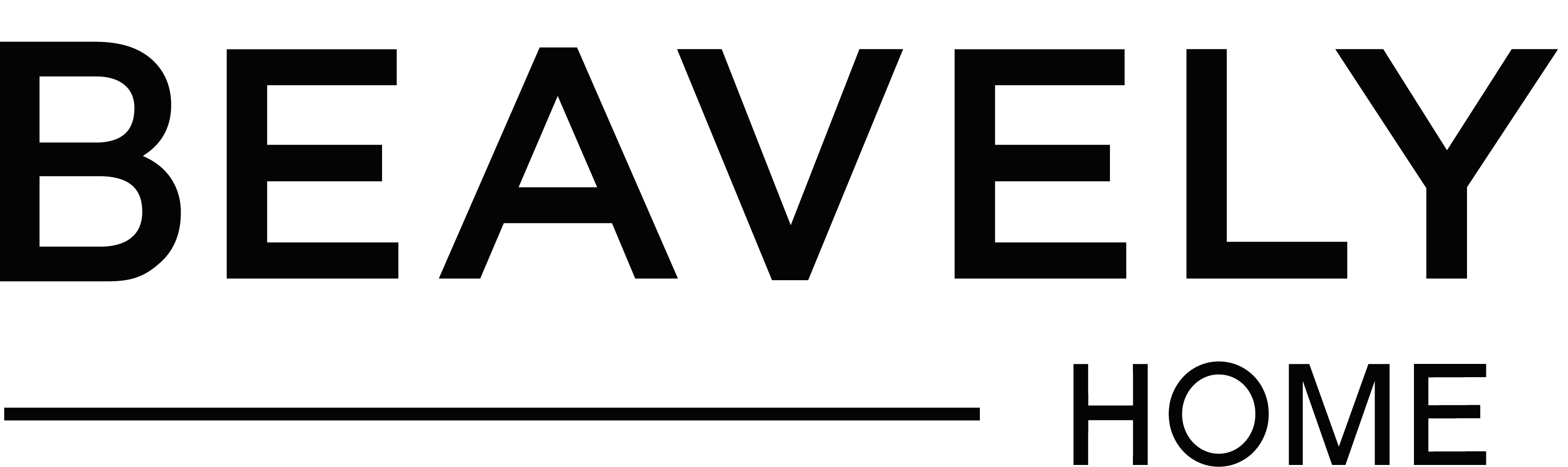



Laisser un commentaire
Tous les commentaires sont modérés avant d'être publiés.
Ce site est protégé par hCaptcha, et la Politique de confidentialité et les Conditions de service de hCaptcha s’appliquent.