Introduction
Smart rechargeable night lights are now a standard amenity in modern residential and commercial properties. When deployed at scale, these devices provide safety, convenience, and energy savings — but only if they are installed, maintained, and supported correctly. A formal on-site technician certification program tailored to these devices gives property managers control over quality, reduces tenant complaints, and protects capital investments.
Why a Certification Program Matters
- Operational consistency: Certified technicians follow a repeatable, auditable workflow that reduces installation variance and latent failures.
- Safety and compliance: Proper handling of rechargeable batteries and electrical connections minimizes property risk and regulatory exposure.
- Scalability: A defined training and credentialing pathway makes it easier to scale maintenance across multiple sites and vendors.
- Vendor neutrality: A core, device-agnostic curriculum ensures technicians can support multiple brands while vendor-specific modules fill the gaps.
- Measurable outcomes: Certification links skills to KPIs such as uptime, MTTR, and first-time fix rate, enabling data-driven vendor management.
Business Case and ROI
- Reduced repeat service visits. Example: increasing first-time fix rate from 70% to 90% can reduce labor and travel costs by up to 30% per ticket.
- Extended device lifecycle. Correct charging and storage practices can delay battery replacements, reducing capital expense.
- Improved tenant satisfaction. Faster resolution and fewer failures lower churn-related costs and improve renewals.
- Risk mitigation. Formal training reduces incidents related to improper battery disposal and reduces liability exposure.
Program Governance and Roles
- Program owner: property management training lead or facilities director.
- Curriculum author: technical SME, often in partnership with device manufacturers.
- Trainers: certified master technicians who deliver instructor-led courses and assess practical competency.
- Proctors: monitor written and practical exams to ensure integrity.
- Certifying authority: internal or third-party organization that issues credentials and maintains the LMS records.
Target Audience and Prerequisites
- Primary candidates: facility maintenance staff, on-site technicians, and trusted third-party contractors.
- Prerequisites: basic electrical literacy, familiarity with hand tools, background checks for tenant access, and completion of a general safety orientation.
Training Curriculum Overview and Sample Schedule
This curriculum is modular so property managers can choose a condensed bootcamp or an extended program. A recommended intensive schedule is three full days followed by a proctored field practical.
- Day 1 morning: Device fundamentals, battery chemistry, and safety protocols.
- Day 1 afternoon: Hands-on battery handling and charging station setup.
- Day 2 morning: Installation best practices, mounting techniques, and placement strategies.
- Day 2 afternoon: Connectivity, pairing, and basic network troubleshooting.
- Day 3 morning: Firmware management, diagnostics, and preventive maintenance planning.
- Day 3 afternoon: Customer service, SLA awareness, and documentation processes; written exam.
- Field practical: Proctored on-site installation and troubleshooting assessment, completed within 1 week of classroom training.
Module-by-Module Detail
Module 1: Product Fundamentals
- Topics: device anatomy, indicators and LEDs, power systems, mounting types, sensor technologies, and model differences.
- Learning objectives: identify device components, interpret status LEDs, and read basic spec sheets.
- Assessment: 25-question quiz and hands-on identification exercise.
Module 2: Battery Technology, Handling and Compliance
- Topics: battery chemistries (Li-ion, LiFePO4), charge cycles, memory effects, thermal runaway basics, safe removal and storage, transportation and disposal regulations (local hazardous waste rules), and spill response.
- Learning objectives: safely remove and replace batteries, store used batteries per policy, and complete hazard documentation.
- Assessment: supervised battery replacement and a documented disposal manifest exercise.
Module 3: Installation Techniques and Ergonomics
- Topics: site survey, optimal device placement for sensor coverage, mounting hardware choices, torque specifications, recommendations for wet/damp environments, and ADA considerations.
- Learning objectives: complete a full install using the official checklist, select proper anchors, and ensure placement meets safety and accessibility standards.
- Assessment: graded installation on mock apartment unit.
Module 4: Connectivity, Firmware and Security
- Topics: Bluetooth, Wi‑Fi, Zigbee/Z‑Wave gateways, pairing workflows, certificate and key management basics, OTA update procedures, rollback strategies, and logging.
- Learning objectives: pair a device, perform a firmware update, analyze logs from a connectivity failure, and apply security best practices like strong credentials and network segmentation.
- Assessment: scenario-based troubleshooting and log interpretation task.
Module 5: Troubleshooting and Diagnostics
- Topics: diagnostic flowcharts, error codes, battery health tests, sensor calibration, and escalation criteria.
- Learning objectives: follow decision trees to triage issues, capture diagnostic evidence, and escalate appropriately.
- Assessment: timed troubleshooting drills with performance scoring.
Module 6: Preventive Maintenance, Inventory and CMMS Integration
- Topics: maintenance intervals, battery health thresholds, spares management, preventive replacement strategies, and CMMS work order fields and tagging conventions.
- Learning objectives: create a 12-month PM schedule, define inventory reorder points, and log PM tasks accurately in CMMS.
- Assessment: submit a PM plan and CMMS sample entries for review.
Module 7: Customer Service, SLAs and Documentation
- Topics: tenant communication scripts, photographing and documenting installs, SLA timeframes and penalties, and escalation matrices.
- Learning objectives: practice tenant communication, correctly complete work orders, and interpret SLA clauses.
- Assessment: role-play and review of completed documentation samples.
Hands-On Labs and Scenario-Based Assessments
- Lab 1: Full installation in a mock unit including placement optimization, leveling, and mounting under time constraints.
- Lab 2: Battery swap, storage labeling, and completing disposal paperwork.
- Lab 3: Network outage simulation — restore service using gateway logs and fallback procedures.
- Lab 4: Firmware failure and rollback to a stable build; demonstrate safe rollback procedure and verify device integrity.
- Field practical: proctored on-site visit with a live tenant scenario, scored by rubric.
Assessment Rubrics and Passing Criteria
- Written exam: minimum passing score 80%.
- Practical install: scored across categories (site prep, mounting, connectivity, documentation). Passing threshold: 85% overall with no critical errors.
- Troubleshooting drills: must meet time and resolution accuracy targets; first-time fix performance measured across scenarios.
- Field proctored visit: rubric includes safety compliance, tenant communication, and documentation completeness; must pass all safety items.
Certification, Badging and Recertification
- Format: digital credential and printable certificate valid for 24 months as baseline.
- Recertification triggers: time-based (every 24 months), major firmware/security changes, or failure to meet SLA targets for 2 consecutive quarters.
- Maintenance: technicians must complete microlearning modules and pass a short reassessment to renew credentials.
Installation Checklist: Expanded Step-by-Step
- Pre-Visit Preparation
- Verify work order details: unit number, tenant contact, device model and serial number.
- Confirm required parts on truck: battery, mount kit, anchors, charging dock, firmware recovery cable.
- Check for known site constraints (pets, construction, special access hours).
- On Arrival
- Introduce yourself and show ID, explain scope, and obtain consent to enter unit.
- Perform a brief pre-install safety check for moisture, exposed wiring, or hazards.
- Device & Battery Inspection
- Confirm serial number and model against inventory and work order.
- Inspect for physical damage, swelling or corrosion on battery terminals.
- Check battery State of Charge and record reading.
- Mounting and Placement
- Select placement to maximize sensor coverage and minimize glare for tenants.
- Use appropriate anchors and verify torque; ensure device is level and flush where applicable.
- Power and Charging Setup
- Place device on charging dock or connect charger and confirm charging indicator.
- Record initial charge time if newly deployed; verify charger output with multimeter.
- Connectivity and Pairing
- Pair device to network/hub; confirm signal strength and latency where relevant.
- Document gateway ID, channel, and firmware version.
- Firmware and Configuration
- Check for pending firmware updates and apply as per change control policy.
- Lock configuration to prevent unauthorized changes; note default passwords if used and reset as required.
- Functional Tests
- Verify motion sensing, brightness ranges, auto-off timing, and manual override functions.
- Run connectivity and latency tests and capture log snippets if anomalies occur.
- Documentation and Handover
- Take photos of installed unit and upload to CMMS entry.
- Record serial, firmware, battery health, and any corrective actions taken.
- Provide tenant quick-start card and contact info for support.
- Post-Visit Wrap-Up
- Close work order with timestamps, technician ID, and customer confirmation.
- Flag any follow-up items for escalations or spare parts reorder.
Recommended Tools, Test Equipment and Spares Inventory
- Hand tools: insulated screwdriver set, cordless drill with clutch, torque driver, needle-nose pliers, fish tape.
- Test equipment: multimeter, portable light meter or validated smartphone app, Wi‑Fi analyzer or signal strength tool, battery capacity tester, thermal camera (for hotspot detection).
- Spare parts: batteries (matched chemistry and capacity), docking/charging modules, mounting kits, replacement housings, spare firmware recovery cables, backup gateway/hub.
- PPE and safety supplies: nitrile gloves, eye protection, battery-safe storage containers, spill kit, and fire-rated storage cabinet for batteries.
- Documentation tools: work-order-enabled mobile device, camera, barcode scanner for serial tracking, and access to CMMS via offline mode.
Inventory Management Best Practices
- Tag devices with barcode or QR and scan at install to link to location in CMMS.
- Maintain minimum reorder point based on historical failure rates and lead times; consider safety stock equal to 1–2 months of expected replacements.
- Use FIFO for battery storage and track charge cycles for each battery serial or batch.
- Record battery cycle counts and health metrics to enable predictive replacement planning.
Safety, Environmental and Regulatory Considerations
- Follow local and national hazardous waste regulations for battery disposal; maintain manifests and vendor receipts.
- Train technicians in thermal runaway recognition and immediate response steps.
- Store spare batteries in fire-rated containers away from heat sources and in a cool, dry location.
- Comply with building and electrical codes where devices are hardwired or mounted near electrical fixtures.
- Provide documented SDS sheets for all battery types used and ensure technicians can access them onsite.
Troubleshooting Deep-Dive
- No power or dead device: inspect battery terminals for corrosion, verify battery voltage with multimeter, confirm charger output, and check charging dock alignment.
- Rapid battery drain: run capacity test, look for constant ON or faulty sensor firmware, review event logs for excessive wake events, and check for temperature extremes accelerating degradation.
- Intermittent sensor behavior: verify field-of-view, check for obstructions, recalibrate sensor where supported, and update firmware to address known sensor bugs.
- Connectivity loss: check gateway status, verify SSID and credentials, confirm network segmentation policies allow device communication, and record packet loss/latency metrics.
- Firmware failures: have a rollback image and recovery cable available; follow vendor-provided recovery steps and log before/after firmware build numbers.
Network and Firmware Management
- Segmentation: place devices on a dedicated IoT VLAN to limit exposure and improve troubleshooting.
- Change control: schedule firmware updates in maintenance windows and test on a small pilot group before wide rollout.
- Logging and analytics: centralize device logs and surface anomalies with alerting thresholds for battery depletion rate, repeated reboots, or sensor errors.
- Patch cadence: align firmware update cycles with security advisories; require vendor release notes and rollback plans before deployment.
CMMS Integration: Recommended Data Fields and Workflows
- Device record fields: model, serial number, firmware version, battery chemistry and serial, installation date, location zone, and photo link.
- Work order fields: ticket type (install, PM, repair), SLA priority, technician ID, time on site, parts used (with serials), photos before/after, and customer sign-off.
- PM workflow: automated recurring work order creation, battery health check checklist, and automatic flagging when battery capacity drops below threshold.
- Reporting: scheduled KPI exports that feed dashboards and supplier scorecards.
SLA Metrics: Definitions, Formulas and Recommended Thresholds
Below are the critical SLA metrics property managers should include, with example formulas and recommended thresholds.
- Initial Response Time: time from tenant report or automated alert to technician acknowledgment.
- Recommended: <= 2 business hours for critical, <= 24 hours for non-critical.
- On-Site Arrival Time: time from acknowledgment to technician arrival for issues requiring in-person work.
- Recommended: <= 24 hours for safety-critical, <= 3 business days for non-critical.
- Mean Time To Repair (MTTR): average time from start of remediation to resolution.
- Formula: sum of repair durations / number of repairs. Recommended targets: median 24–48 hours for battery or device replacement; network escalations may be longer.
- Device Uptime: proportion of time devices are operational during SLA period.
- Formula: (Total minutes operational / Total minutes in period) * 100. Recommended: >= 98% monthly or quarterly.
- First-Time Fix Rate (FTFR): percentage of on-site visits resolved without follow-up visits.
- Formula: (Number of issues resolved on first visit / Number of on-site visits) * 100. Recommended: >= 85%.
- Preventive Maintenance Adherence: percent of scheduled PM tasks completed within the scheduled window.
- Recommended: 100% adherence for safety items; >= 95% for routine PMs.
- Battery Health Compliance: percent of units that meet minimum capacity thresholds during inspections.
- Recommended: >= 95% of units above replacement threshold; replacement trigger at 70% of rated capacity.
Sample SLA Clauses and Penalty Structures
Use these sample clauses as starting points and adapt to legal and commercial needs.
Sample clause:
'Provider will acknowledge all tenant or system-generated alerts within two business hours for critical issues and within twenty-four hours for non-critical issues. Provider will attend on-site critical incidents within twenty-four hours of acknowledgement and will use commercially reasonable efforts to restore service within forty-eight hours. Provider guarantees aggregate device uptime of 98% per quarter. Failure to meet uptime targets will result in service credits equal to 5% of monthly fees for each percentage point below the SLA up to a maximum of 25%.'
Escalation Matrix and Communication Protocols
- Tier 1: on-site technician – handles installations, basic troubleshooting, and PMs.
- Tier 2: technical specialist – handles complex firmware issues, advanced diagnostics, and gateway/hub troubleshooting.
- Tier 3: vendor support – manufacturer escalation for hardware defects and warranty replacements.
- Communication: ticket updates within the CMMS at each step, automated tenant notifications for scheduled site visits, and manager alerts for SLA breaches.
Reporting, Dashboards and KPIs
- Monthly executive dashboard: uptime %, MTTR, FTFR, open tickets by aging buckets, monthly PM completion %, and battery replacements by cause.
- Operational dashboard: daily new tickets, average response time, top failure modes, and technician utilization.
- Supplier scorecard: vendor MTTR, parts lead time, warranty claim rates, and service credit events.
Quality Assurance and Audit Procedures
- Random audits: select a sample of completed installs and PMs monthly and verify against checklist and photos.
- Root cause analysis: for repeat failures, perform RCA and update PM schedules or training to address systemic issues.
- Annual audit: review certification status of all technicians, inventory accuracy, and compliance with disposal manifests.
Vendor Management and Procurement Considerations
- Buy repaired or refurbished batteries only with vendor traceability and tested capacity guarantees.
- Negotiate spares consignment arrangements to reduce on-site capital while ensuring fast replacements.
- Require vendors to provide firmware release notes, security patches, and a vulnerability disclosure program.
- Include service credits and escalation SLAs in procurement contracts tied to the KPIs above.
Case Study: Pilot Program Example
Situation: a 200-unit apartment community experienced 15% tenant complaints related to night light failures and high battery replacement costs. Action: the property implemented a 60-day pilot with a certified cohort of four technicians following the curriculum above, standardized the installation checklist, and integrated device records into CMMS.
- Results within 6 months: first-time fix rate improved from 68% to 92%, device uptime increased to 99.1%, and annual battery replacement costs declined by an estimated 22% due to better handling and predictive replacement.
- Lessons learned: initial firmware rollouts caused temporary spikes in tickets; creating a staged patch rollout avoided widespread disruptions.
Recertification, Continuous Learning and Microlearning
- Recertification interval: 24 months baseline, shortened to 12 months if devices receive frequent security updates.
- Microlearning: short modules for critical updates such as security patches, new device models, or regulatory changes; completion tracked in LMS.
- Performance-based maintenance: technicians with repeated SLA misses should receive targeted retraining and mentorship.
Expanded FAQs
-
How long does certification take?
Intensive option: 3 days classroom/lab plus a proctored field practical. Self-paced option: 4–6 weeks with weekly hands-on check-ins.
-
Who can issue the certification?
Certifications can be issued by property management organizations, third-party training providers, or jointly with device manufacturers. Digital badge providers like credentialing platforms can allow easy verification by landlords and vendors.
-
What if my portfolio uses multiple device brands?
Use a core vendor-agnostic curriculum for safety, PM, and SLA topics. Create short brand-specific addenda for pairing, firmware management, and specific troubleshooting workflows.
-
What are typical failure modes?
Battery degradation, firmware bugs, network pairing failures, sensor misalignment, and physical damage are the most common.
-
How do I measure device uptime accurately?
Combine device-reported telemetry with CMMS incident records. Reconcile discrepancies via periodic spot checks and ensure time synchronization across systems for correct uptime calculations.
Templates and Sample Forms (Guidance)
- Work order fields: ticket ID, property, unit, tenant contact, device model/serial, reported issue, priority, assigned technician, parts used, resolution summary, photos, customer signature, and time stamps.
- PM checklist template: battery voltage reading, visual inspection, firmware version check, functional test steps, photo attachment, and sign-off.
- Battery disposal manifest: battery serials, collected date, technician, disposal vendor, and regulatory reference.
90-Day Implementation Roadmap
- Day 0–15: skills gap analysis, identify pilot site and candidate technicians, and procure training materials and spares.
- Day 16–30: deliver initial training cohort and pilot at single property, integrate device records into CMMS, and deploy checklists.
- Day 31–60: monitor KPIs weekly, refine checklists and firmware change control, and run additional scenario drills identified during pilot.
- Day 61–90: expand certification to remaining sites in waves, negotiate SLA terms with vendors based on pilot results, and schedule first audit.
Metrics Calculation Examples
- Example MTTR calculation: if 3 repairs took 2, 6 and 4 hours respectively, MTTR = (2 + 6 + 4) / 3 = 4 hours.
- Example FTFR calculation: if 50 on-site visits occurred and 43 were resolved on first visit, FTFR = (43 / 50) * 100 = 86%.
- Example uptime: if devices were down for 250 minutes in a 30-day month (43,200 minutes), uptime = ((43,200 - 250) / 43,200) * 100 = 99.42%.
Common Pitfalls and How to Avoid Them
- Insufficient parts on first visit: implement a mandatory spare parts checklist per truck and enforce restocking policies after each job.
- Poor documentation: require photos and serial scans for every install and PM to create an audit trail.
- Rushed firmware rollouts: pilot updates on a small cohort and stagger deployments to limit blast radius.
- Neglecting safety training: include battery incident response and storage procedures in mandatory onboarding for all new technicians.
Conclusion and Next Steps
Smart rechargeable night lights deliver value only when supported by a mature operational program. A structured certification program aligns technician skills with property goals, reduces costs, and improves tenant satisfaction. Use the modules, checklists, SLA metrics and governance guidance in this article as a blueprint to build a resilient, scalable maintenance program.
Action Plan
- Perform a skills gap analysis of your maintenance team within 14 days.
- Pilot the certification program at a single property within 60 days, following the 90-day roadmap above.
- Integrate device records and PM checklists into CMMS before scaling to additional properties.
- Negotiate SLA clauses with vendors using the sample metrics provided and include service credits tied to uptime and MTTR.
Final Thought
Investing in technician certification is an investment in reliability. With clear training, robust checklists, and measurable SLAs, property managers can turn smart night lights from an operational headache into a dependable amenity that enhances safety, satisfaction and asset value across their portfolio in 2025 and beyond.
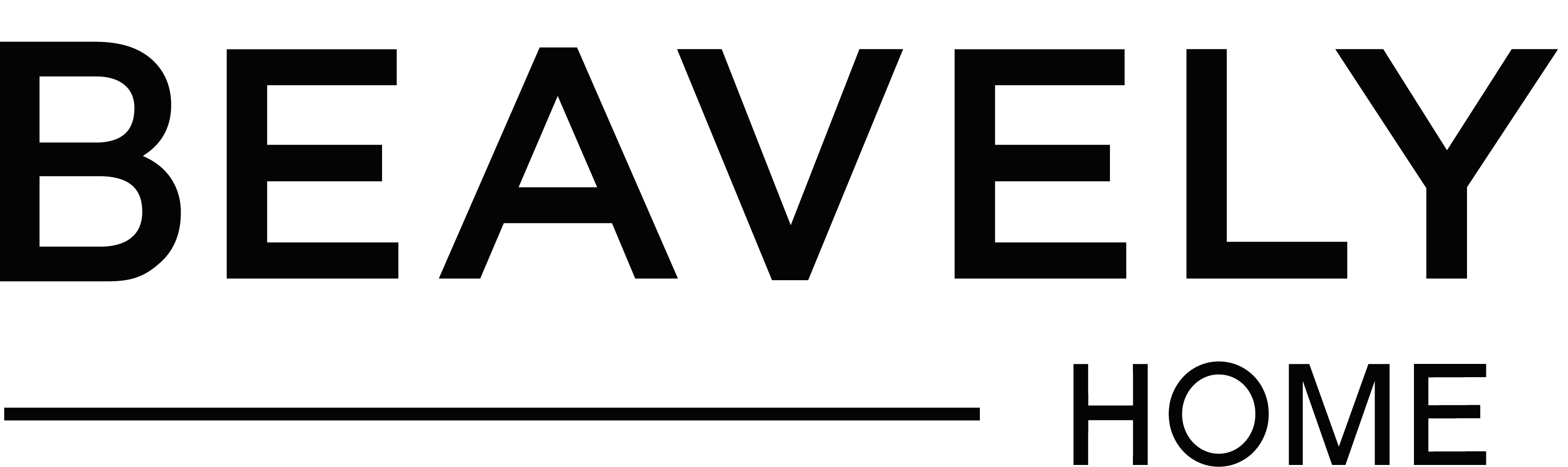



Laisser un commentaire
Tous les commentaires sont modérés avant d'être publiés.
Ce site est protégé par hCaptcha, et la Politique de confidentialité et les Conditions de service de hCaptcha s’appliquent.