Introduction
Night‑rounds are a cornerstone of safe, compassionate care in senior and assisted‑living properties. As populations age and expectations for quality of life rise, administrators and clinical leaders must adopt technologies and workflows that reduce nighttime falls, preserve resident sleep, and accelerate response when incidents occur. Smart rechargeable night lights are an accessible, low‑invasion technology that can be integrated into existing night‑shift workflows to deliver measurable safety and operational benefits.
Why Expand Night‑Rounds SOPs Now
Multiple trends make this an opportune time to update SOPs: widespread availability of low‑cost intelligent lighting devices, matured interoperability standards such as Bluetooth Low Energy and Matter, increased emphasis on outcomes and KPIs in long‑term care, and rising scrutiny on fall prevention from regulators and payers. An expanded SOP not only addresses immediate safety gaps but also creates an auditable system for continuous improvement.
Goals of This Article
- Provide a comprehensive, practical SOP for integrating smart rechargeable night lights into night rounds.
- Offer detailed checklists, training outlines, and scripts staff can use immediately.
- Explain procurement, technical, maintenance, privacy, and ROI considerations to support leadership decisions.
- Give a clear pilot and rollout roadmap plus real‑world case studies and sample templates.
Executive Summary
Smart night lights, when deployed and governed correctly, reduce night falls, shorten response times, and improve resident satisfaction. The recommended SOP covers pre‑shift preparation, standardized rounds with device checks and interactions, escalation tiers tied to alerts, maintenance and charging routines, data collection for KPIs, resident consent and privacy safeguards, and a phased pilot to full rollout. The approach emphasizes human‑centered care and measurable outcomes.
Understanding the Technology: Smart Rechargeable Night Lights Explained
Smart rechargeable night lights are battery‑powered lighting units designed for use in resident rooms, bathrooms, and corridors. Modern units include some or all of the following features:
- Motion activation with adjustable sensitivity to minimize false triggers
- Adjustable brightness and color temperature to support circadian health
- Rechargeable batteries with single‑unit docking or wireless charging
- Wireless connectivity via Bluetooth LE, Wi‑Fi, Zigbee, or Matter for management and telemetry
- On‑device LEDs and sometimes low‑resolution presence indicators for caregivers
- Optional embedded sensors: ambient light, temperature, proximity, or radar
- APIs or integrations to push alerts to nurse call systems, mobile apps, or facility dashboards
Clinical Rationale: How Smart Lights Prevent Falls and Improve Response
- Targeted low‑glare illumination reduces the need to turn on bright overhead lights that wake residents and impair night vision.
- Motion‑triggered lighting gives residents immediate visual cues while walking, reducing disorientation and missteps.
- Integrated alerts notify staff of unexpected movement in high‑risk times, accelerating assistance.
- Analytics identify patterns of nighttime activity that predict increasing fall risk, enabling proactive interventions.
Regulatory and Privacy Considerations
Even though night lights typically collect minimal data, facilities must treat telemetry thoughtfully.
- Obtain resident or legal guardian consent for sensor deployment and explain what data is collected and how it is used.
- Avoid camera use for night rounds unless explicitly required, and treat any imaging devices as high‑privacy items with strict access controls.
- Comply with health data protection rules where applicable. In the United States, ensure any data considered protected health information is handled in line with HIPAA policies when it is part of clinical records or tied to identifiable residents.
- Establish data retention limits and access logs for any dashboards storing device telemetry or incident reports.
Roles and Responsibilities
Clear roles ensure consistent execution of the SOP.
- Facility Director: Approves SOP, budget, and rollout plan.
- Director of Nursing: Responsible for clinical protocols, training content, and compliance.
- Night Supervisor: Manages night‑shift adherence to rounds and handles escalations.
- Maintenance Lead: Manages charging stations, device inventory, firmware updates, and repairs.
- IT/Integration Specialist: Configures networks, security, and integrations with nurse call systems or dashboards.
- Training Coordinator: Runs staff onboarding, simulations, and competency assessments.
Pre‑Shift Preparation: Step‑by‑Step
- Charge and verify: Confirm all devices placed in charging docks overnight are reporting full battery via the management console or have green charge indicators.
- Device health report: Pull a quick status report showing battery, connectivity, and firmware versions for devices in the assigned zone.
- Shift assignment: Night Supervisor assigns room lists and device ownership for the shift. Identify floating staff who can respond to alerts in adjacent wings.
- High‑risk brief: Review the overnight high‑risk list — residents with recent falls, new medications, nocturia, or behavioral changes.
- Equipment kit: Ensure staff carry a standard kit containing a charged facility phone or tablet, spare adhesive mounts, a portable charger, and a small toolkit for repositioning devices.
Standard Night‑Rounds Workflow with Smart Lights
- Initial hallway sweep
- Confirm hallway waypoints and corner lighting. Observe areas where motion overlap might be insufficient and note for correction.
- Room approach and visual audit
- Approach room silently and check device orientation, adhesion, and expected indicator light state without switching on overheads.
- Device operational check
- Perform a motion test: walk the standard resident pathway toward bathroom and see that the device illuminates within expected sensitivity and timing.
- Validate brightness setting and color temperature align with the resident’s care plan.
- Resident interaction protocol
- If resident is awake and moving, speak calmly and identify yourself. Offer assistance for transfers and toileting as needed.
- Minimize bright light exposure. Use directional LEDs to guide rather than flood the room.
- Documentation and logging
- Log each round entry and device check via digital checklist or EHR note, including any motion alerts or abnormal device status.
- If the device triggers an alert outside of rounds, follow the escalation pathway and mark the event in the log.
- Handover procedures
- At shift end, provide a concise handover covering active alerts, devices needing repair or charge, and residents who required assistance.
Tiered Alert and Response Matrix
Define clear response expectations linked to alert types.
- Tier 1: Immediate action required. Fall detection or motion in restricted zones. Response goal: staff at bedside within 3 minutes.
- Tier 2: Assisted check. Recurrent motion pattern indicating bathroom visits or wandering across room boundaries. Response goal: wellness check within 10 minutes.
- Tier 3: Maintenance or informational. Low battery, connectivity loss, or firmware notifications. Response goal: maintenance ticket and temporary lighting replacement within 24 hours.
Detailed Documentation Templates
Below are templates staff can adapt for digital or printable use.
- Night‑Rounds Digital Checklist
- Shift: __________ Date: __________
- Device ID / Room: __________ Motion test pass/fail: _____ Battery level: _____ Notes: __________
- Incident Log Entry
- Time: __________ Room: __________ Alert type: __________ Staff dispatched: __________ Resident outcome: __________ Follow‑up actions: __________
- Maintenance Ticket
- Device ID: __________ Problem: __________ Priority: __________ Assigned to: __________ Resolution date: __________
Device Placement and Environmental Considerations
Proper placement maximizes detection while minimizing false alarms and sleep disturbance.
- Low bedside placement: Mount the light low at the bed edge closest to the bathroom so it illuminates feet and the walking path without shining into the resident’s eyes.
- Bathroom approach: Place a light near or just outside the threshold to make the transition visible and highlight changes in surface and elevation.
- Hallway spacing: Overlap motion fields in corridors and corners to prevent dark gaps that can disorient residents.
- Avoid reflective surfaces and direct line to bed to prevent glare.
- In memory care zones, increase sensitivity and widen detection ranges where safe, but tune brightness to prevent agitation.
Cleaning, IPC, and Infection Control
Night lights are frequently touched and should be included in environmental cleaning protocols.
- Clean devices daily or per policy using approved disinfectants that will not damage casings or connectors.
- Ensure docking stations are cleaned and that vents or sensor windows are free of residues.
- Document cleaning as part of routine maintenance logs.
Charging and Battery Management SOP
- Central charging docks: Maintain enough docking capacity to charge all devices and several spares overnight.
- Daily charge verification: Night Supervisor confirms devices are charged at shift start and immediately replaces units with low battery alerts with spares.
- Battery health tracking: Maintenance Lead monitors battery cycles and replaces batteries or devices approaching the manufacturer’s recommended end of life.
- Portable charging: Keep portable chargers for emergency device swaps during the night.
Maintenance, Firmware, and Cybersecurity
- Firmware updates: Test updates in a staging environment before pushing to production and schedule updates during low‑risk windows.
- Network security: Segregate device networks from clinical and resident Wi‑Fi, use strong authentication and device access controls.
- Inventory management: Tag devices with unique IDs and track location, maintenance history, and firmware versions.
Integration with Nurse Call and EHR Systems
Maximize utility by integrating lights with existing clinical systems.
- Push critical alerts to nurse call panels and staff mobile apps so alerts are visible in the primary workflow.
- Log events into EHR or incident management platforms for audit trails and care planning.
- Use APIs to feed motion analytics into risk management dashboards for proactive care planning.
Training Program: Curriculum and Competency
A structured training program ensures staff competence and buy‑in.
- Initial training modules
- Technology basics: Device features, charging, and troubleshooting
- SOP review: Pre‑shift, rounds workflow, and documentation expectations
- Communication skills: Resident‑centered interaction, consent conversations, and de‑escalation
- Privacy and data handling: What telemetry means and when to treat events as clinical records
- Simulation drills
- Monthly mock incidents using staged alerts to measure average response times and handover quality
- Competency checks
- Quarterly quizzes and practical checks where staff demonstrate device checks, alert response, and documentation
Resident and Family Communication Playbook
Transparent communication builds trust and helps ensure consent.
- Introductory letter: Explain purpose, how devices work, privacy protections, and opt‑out options.
- In‑person discussions: Nursing staff should review device placement and obtain signed consent during care plan meetings as needed.
- Signage: Place unobtrusive notices in common areas describing presence of non‑imaging sensors used for safety monitoring.
Sample Consent Language
The following can be adapted into your consent forms. Avoid overly technical jargon.
- We will place small rechargeable motion‑sensing night lights in your room and bathroom. These devices emit low‑level light when they detect movement and send non‑identifying alerts to our care team. They do not record video or audio. The purpose is to reduce the risk of falls and speed response if you need help. You may decline these devices at any time without affecting your care.
Data and Analytics: What to Measure and How
Define KPIs, measure baseline, and track improvements.
- Primary KPIs
- Nighttime falls per 1,000 resident nights
- Median response time to motion alerts
- Number of disruptive awakenings attributed to lighting interventions
- Secondary KPIs
- Device uptime and mean time to repair
- Percentage of devices with low battery at shift start
- Staff adherence to documentation and rounds schedule
Dashboard Design Suggestions
- Real‑time feed: Current alerts, device status, and staff assignments by wing.
- Trends view: Weekly and monthly charts for falls, alerts, response times.
- Maintenance panel: Devices overdue for battery replacement or firmware updates.
- Exportable reports: CSV/PDF summaries for quality committees and auditors.
Pilot Design: From Selection to Evaluation
- Define objectives and success metrics: e.g., 25% reduction in night falls and 30% faster median response time.
- Choose pilot units: Select 10 to 20 high‑risk rooms spanning different resident profiles to ensure generalizability.
- Baseline measurement: Collect 4 to 8 weeks of pre‑deployment KPIs.
- Deploy devices and train staff: Run training a week before go‑live and hold daily huddles during first two weeks.
- Collect and analyze: Monitor KPIs weekly and adjust sensitivity, placement, and SOP items as needed.
- Post‑pilot review: Prepare a report with outcomes, lessons learned, costs, and recommended next steps.
Case Studies and Use‑Cases
Examples help illustrate practical impact.
- Memory Care Unit: Deployment of motion and radar‑assisted lights in eight rooms reduced unassisted hallway ambulation incidents overnight by 45% over three months.
- Rehab Wing: Smart lights in post‑op rooms decreased nighttime calls for assistance by providing pathway illumination, improving perceived staff responsiveness.
- Small Assisted Living: A 15‑room pilot reported fewer awakenings and improved resident satisfaction scores related to sleep quality.
ROI and Cost Considerations
Estimate both tangible and intangible returns.
- Costs
- Device unit price and docks
- Integration and IT costs
- Training and staff time for rollout
- Maintenance and replacement batteries
- Benefits
- Reduced fall‑related medical claims and hospitalizations
- Lower staff time spent on incident response and paperwork
- Improved resident satisfaction and marketability
- Simple payback model
- Estimate cost per prevented fall and multiply by expected fall reduction to compare against investment and recurring costs.
Procurement and Vendor Selection Checklist
- Device specifications: battery life, sensor types, brightness and color temperature ranges
- Interoperability: APIs, nurse call integration, supported protocols including Matter and Bluetooth LE
- Firmware and security practices: encryption in transit, secure update mechanisms, and passwordless device onboarding
- Support and warranty terms: next‑day replacements, spares availability
- References and site visits: pilot results from comparable facilities
- Cost of ownership: device cost, docking stations, service contracts, and expected replacement schedule
Troubleshooting Guide: Common Problems and Fixes
- Device not lighting on motion
- Check battery and dock status, verify motion sensitivity settings, and clear obstructions in sensor field.
- Frequent false triggers
- Reduce sensitivity, adjust placement to avoid HVAC vents and curtain movement, and evaluate for reflective surfaces.
- No network connectivity
- Restart bridge or hub, check network segregation policies, and confirm device firmware compatibility.
- Battery drains quickly
- Check for firmware bugs, high duty cycles, or background connectivity; replace battery if near end of life.
Ethical Considerations and Resident Rights
Balancing safety with autonomy is essential.
- Prioritize non‑intrusive measures and always offer residents a choice when possible.
- Document care plan decisions and rationales for using sensors tied to safety rather than surveillance.
- Involve residents and families in periodic reviews of monitoring practices.
Sample Policies and Scripts
- Staff script for offering device to resident
- "Hello, my name is ______. We are offering a small motion‑activated light in your room to make walking to the bathroom at night safer without turning on the bright ceiling lights. It does not record audio or video. Would you like us to place one?"
- Incident escalation script
- "This is the night supervisor. We have a Tier 1 alert in room 212. Please respond immediately. Bring fall kit and two staff for safe transfer if needed."
Scaling and Long‑Term Governance
As devices proliferate, governance ensures sustainability.
- Establish a device governance committee with clinical, IT, maintenance, and resident representation.
- Review data use, SOP adherence, and emerging risks quarterly.
- Maintain a rolling replacement budget for batteries and devices.
Common Pitfalls and How to Avoid Them
- Pitfall: Deploying without staff buy‑in. Solution: Involve frontline staff in pilot planning and iterate SOPs based on their feedback.
- Pitfall: Relying on lights as a sole fall prevention measure. Solution: Use lights as part of a comprehensive fall‑prevention program including risk assessments and exercise programs.
- Pitfall: Ignoring data privacy. Solution: Build privacy policies before deployment and communicate them clearly to residents and families.
FAQ
- Will the lights wake residents? Properly tuned low‑glare, warm temperature settings minimize sleep disturbance.
- Are the lights expensive to maintain? Battery life and dock capacity determine maintenance. A well‑managed program minimizes recurring costs.
- Do these devices replace staff rounds? No. They augment rounds and improve situational awareness but do not substitute clinical judgement or care interactions.
Sample Implementation Timeline
- Weeks 1–2: Stakeholder meetings, procurement decisions, baseline data collection
- Weeks 3–4: Staff training, pilot device staging, network setup
- Weeks 5–12: Pilot live with weekly reviews and iterative tuning
- Weeks 13–16: Pilot evaluation and decision on full rollout
- Month 5 onward: Phased facility rollout, quarterly governance reviews, and continuous training
Concluding Recommendations
- Start with a targeted pilot focusing on high‑risk rooms and clear, measurable KPIs.
- Adopt an SOP that emphasizes pre‑shift preparation, standardized device checks, respectful resident interactions, and robust documentation.
- Invest in staff training, privacy safeguards, and IT integration to make alerts actionable within existing workflows.
- Use data to continuously refine placement, alert thresholds, and care plans so the technology augments human caregiving rather than replacing it.
Appendices and Templates
- Printable Night‑Rounds Checklist Template
- Maintenance Ticket Template
- Consent form sample language
- Training quiz bank and simulation scenarios
Resources
- Vendor interoperability guides and API documentation
- National guidance on fall prevention and aging in place
- Sample procurement RFP language for smart lighting
Final Thoughts
Smart rechargeable night lights offer a practical, resident‑centered technology that reduces nighttime risk and enhances staff responsiveness. When embedded into a well‑designed SOP that includes technical, clinical, ethical, and operational components, they become part of a scalable, measurable strategy to improve safety and quality of life in senior and assisted‑living properties. Begin with a careful pilot, measure outcomes, and expand with governance and training to ensure sustained impact.
Contact and Next Steps
If you are a facility leader ready to pilot this approach, start by convening a small cross‑functional team, identifying pilot rooms, and scheduling a vendor demo. Use the templates in the appendices to fast‑track training and documentation so your night‑shift staff can adopt the new SOP with confidence.
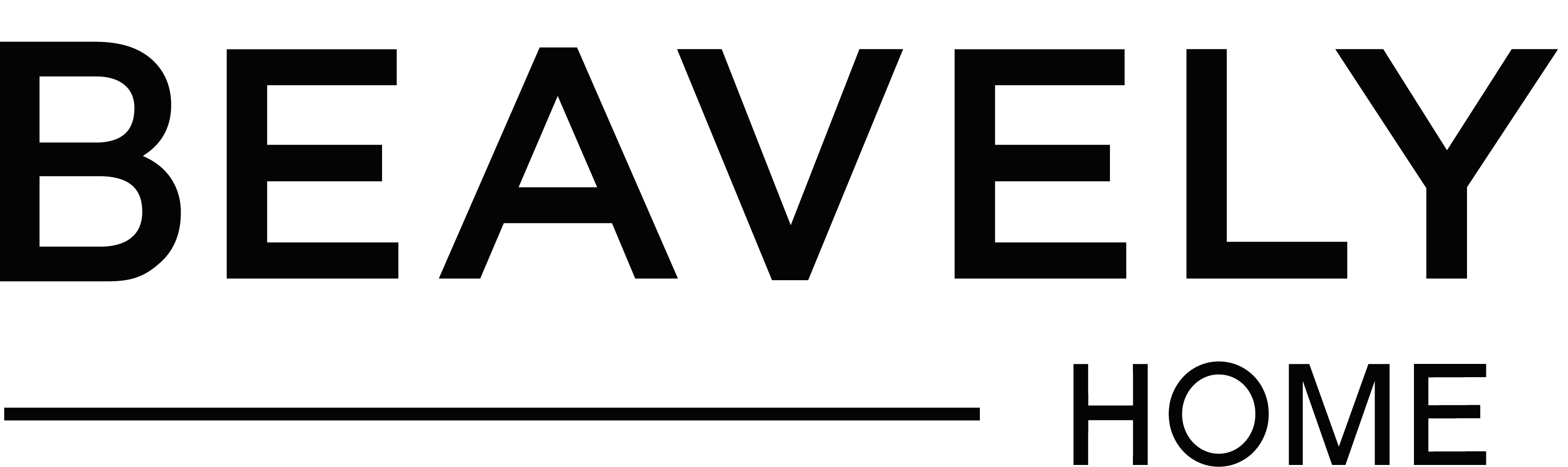



Dejar un comentario
Todos los comentarios se revisan antes de su publicación.
Este sitio está protegido por hCaptcha y se aplican la Política de privacidad de hCaptcha y los Términos del servicio.