Executive summary
Nighttime falls cause significant morbidity, liability, and operational disruption in managed properties. Smart rechargeable night lights with motion sensing and alert systems can materially reduce these incidents when implemented with thoughtful alert design, clear on‑call protocols, and operational dashboards that enable continuous improvement. This extended playbook provides a practical, detailed roadmap for property managers, operations teams, and solution vendors to design, deploy, test, and scale an effective fall‑prevention program using smart night lights in 2025 and beyond.
Why focus on smart night lights?
- Low cost per device compared with full video or wearable systems.
- Energy efficient and rechargeable — lower maintenance than wired systems.
- Non-intrusive and easier for residents to accept than cameras.
- Can be paired with analytics and on‑call workflows to create preventative interventions rather than reactive responses.
Intended audience and who should lead implementation
- Property managers and operations directors responsible for resident safety.
- On‑call staff and security teams handling night shifts.
- Technical leads integrating devices and dashboards with property systems.
- Vendors and integrators designing device firmware, cloud services, and analytics.
Core principles of the playbook
- Design for measurable outcomes: define baseline fall rates and aim for quantifiable reductions.
- Minimize false positives: alarm fatigue reduces response quality and resident trust.
- Prioritize resident privacy and consent while maintaining safety.
- Iterate with pilots and data-driven calibration rather than a one‑time global rollout.
- Document processes, playbooks, and SLAs so all staff act consistently.
Deep dive: device types and sensing technologies
Selecting the right sensing modality affects detection accuracy, privacy, and cost. Consider hybrid approaches.
-
Passive infrared (PIR)
- Pros: inexpensive, low power, well understood.
- Cons: limited granularity; struggles with slow, low-contrast motion typical of elderly residents shuffling.
- Use case: hallway and general-purpose night lights where gross motion is enough.
-
Microwave/radar
- Pros: can detect very slow motion and respiratory/occupancy patterns; performs well in low-contrast conditions.
- Cons: higher cost and potential for more false positives from adjacent rooms if not properly zoned.
- Use case: bedside and bathroom devices for sensitive presence detection.
-
Capacitive sensing
- Pros: can detect proximity without line-of-sight and is useful for bed-edge monitoring.
- Cons: susceptible to environmental changes and metallic objects; limited range.
-
Low-resolution silhouette cameras + edge analytics
- Pros: richer features for gait, posture, and fall detection while preserving privacy if processed on-device and non-identifying models used.
- Cons: perceived privacy concerns and regulatory scrutiny in some jurisdictions.
-
Inertial sensors / accelerometers
- Pros: can detect sudden accelerations consistent with falls when devices are placed on furniture or integrated into wearables.
- Cons: less useful when device is stationary and user falls on the floor away from the device.
Recommended sensing strategy
- Use PIR or radar as the baseline for motion-aware night lights.
- For high-risk residents, deploy hybrid night lights with radar + silhouette analytics or a paired low-resolution camera that performs edge inference and never transmits raw video.
- Place devices to cover key paths: bedside to bathroom, bed to exit, and bathroom entry. One device per path is often sufficient.
Motion threshold tuning: actionable guidance
Motion threshold tuning is the technical core of preventing false positives while retaining sensitivity to real events. Treat thresholds as living settings that require telemetry-driven adjustment.
-
Define metrics to guide tuning
- True positive rate (TPR): fraction of actual departures from bed or fall events detected.
- False positive rate (FPR): triggers that do not indicate safety-relevant events.
- Precision and recall for fall detection if fall-labeled data exists.
-
Initial threshold recommendations
- PIR sensitivity: medium (calibrated to detect human thermal signature crossing 1.5–3 m) with dwell time 1–3s.
- Radar micro-motion: threshold for micro-movement detection set lower (to catch slow stands), but gated by a classification layer to reject continuous oscillatory signatures from HVAC.
- Event aggregation: require 2–3 motion pulses within a 10–12 second window to escalate to 'movement' state rather than a single pulse trigger.
-
Velocity & gait heuristics
- Interpret rapid acceleration in short windows as higher severity (possible stumble/fall).
- Low-velocity continuous motion should be treated as potential slow movement (e.g., walking with a cane) and verified carefully rather than immediately escalated to emergency response.
-
Zone-based thresholds
- Higher sensitivity in the immediate path to bathroom/exit; lower sensitivity in center-of-room zones where minor motion is expected.
-
Temporal rules
- Night profile: 22:00–06:00 (customizable) increases sensitivity for exits from bed and bathrooms while suppressing daytime triggers from routine activity.
Alert taxonomy and mapping to actions
Standardize labels and map them to specific actions and SLAs. Consistent taxonomy reduces decision friction during incidents.
- Informational: single short motion pulse in a non-critical zone during daytime. Action: log.
- Activity: repeated slow motion detected in critical path. Action: verification via two-way audio or app notification to resident; acknowledgement within 15 minutes.
- Potential fall: abrupt movement, immobilization signature, or sudden acceleration with no subsequent motion. Action: immediate on‑call notification; call resident; if no response, dispatch personnel. Acknowledge within 2–5 minutes.
- Confirmed fall/medical emergency: external confirmation via caregiver, audio evidence, or on-site check. Action: call EMS and follow incident response protocol.
Designing verification workflows
Verification is the bridge between raw device data and human response. Design layered verification to avoid unnecessary dispatches while ensuring safety.
-
Automated verification
- Two-way audio prompt: device plays a pre-recorded or system voice that asks the resident to respond.
- Resident app push: sends a notification allowing a one-tap 'I'm OK' response that suppresses escalation.
- Short voice message capture: if enabled, capture a few seconds of audio to help on‑call staff decide whether to escalate (ensure privacy consent).
-
Human verification
- On‑call staff call resident phone number and follow a scripted verification checklist.
- If no answer, contact emergency contacts (family, caregiver) prior to on‑site dispatch if policy allows.
-
Escalation gating
- Define precise time windows for escalation after failed verification (e.g., 90s for automated attempts, 3 minutes for call attempts, 10 minutes for on‑site check).
On‑call staffing models and shift planning
Choose a model that balances cost, risk tolerance, and resident needs.
-
In-house 24/7 on‑call
- Pros: fastest response, complete control over escalation.
- Cons: higher labor cost; requires robust training.
-
Hybrid (in-house hours + third-party overnight)
- Pros: cost effective for smaller portfolios; third parties often have experience with emergency protocols.
- Cons: potential communication lag and integration complexity.
-
Third‑party monitoring
- Pros: scales easily, often lower marginal cost, and can provide documented SOC processes.
- Cons: must vet quality and SLA, and handle data sharing and privacy compliance carefully.
Response scripts and communication templates
Train staff on short, calming scripts to use during calls and in‑person checks. Clear language reduces resident anxiety and yields faster information.
- Automated audio prompt: "Hello, this is the building safety system. We detected movement in your unit. Please say "I'm OK" or press the confirm button on your device if you are fine. If you need help, say so now or call the front desk."
-
Phone script for first responder:
"Hi, this is [Name] from [Property]. We received an alert for movement in your unit at [time]. Are you okay? If you're hurt, please tell me where and whether you can move. If you need immediate help and cannot speak, we will send someone right away." -
Escalation message to emergency contacts:
"We attempted to reach [Resident] at [time] after receiving a safety alert but got no response. We are dispatching on‑site staff. Please advise if you can check on them or need us to contact emergency services."
Dashboard and analytics: details that matter
A dashboard is the operational heart of the program. It should be actionable, fast to interpret, and provide both real‑time and historical insights.
-
Real‑time view
- Incident queue sorted by severity with color coding and SLA timers.
- Live floorplan overlay showing device statuses (green/yellow/red) and current alert counts.
- Quick actions: call resident, mark acknowledged, dispatch security, escalate to EMS.
-
Operational metrics
- MTTA (mean time to acknowledge), MTTR (mean time to resolve), and time-to-dispatch.
- Alerts per device per night — distribution and outliers.
- False positive ratio and proportion of alerts resolved by automated verification.
- Device health: battery %, last seen, firmware version.
-
Analytical views for continuous improvement
- Nightly heatmap of motion activity by unit and path to identify recurring hotspots.
- Trend analysis of alert volume and confirmed incidents pre- and post‑policy changes.
- Segmentation by resident risk profile to target interventions.
-
Reporting and compliance
- Automated weekly operations reports and monthly safety summaries for leadership.
- Exportable incident logs for insurance, regulatory compliance, and audits.
Data architecture and telemetry: what to collect (and what not to)
Collecting the right data enables analytics while minimizing privacy risk and storage costs.
-
Recommended event fields
- Device ID, unit ID, building ID
- Timestamp (UTC) and local time
- Event type (motion_pulse, motion_aggregated, verification_attempt, fall_candidate)
- Severity score (0–100)
- Device battery % and signal strength
- Verification outcome and responder notes
-
Audio/video policy
- Prefer on‑device processing and only store short verification clips when consented; retain for a short, defined period (e.g., 7–30 days) unless associated with an incident requiring longer retention.
-
Security
- Encrypt telemetry in transit (TLS) and at rest. Use role-based access control (RBAC) for dashboard access.
Calibration, A/B testing, and continuous learning
Run experiments to find the best balance between sensitivity and specificity. Use real-world data and resident feedback.
- Split pilot units into A/B groups with distinct threshold settings and compare TPR/FPR, resident acceptance, and staff workload.
- Use confusion matrices and event labeling (true fall, false positive, benign movement) to refine classification models.
- Deploy model updates to small groups first and monitor metrics for regression before a full rollout.
Training and drills: building muscle memory
Regular practice ensures staff use the system correctly and respond within SLAs.
- Monthly on‑call drills simulating medium and high alerts with timed responses and after‑action reviews.
- Annual refresher training for new firmware features and privacy/legal updates.
- Share anonymized success stories to reinforce the importance of quick verification and compassionate communication.
Privacy, consent, and legal considerations
Transparent policies, resident consent, and data minimization protect both residents and property managers.
- Obtain documented opt-in consent for devices that capture audio or image-derived features; provide a clear opt-out path.
- Publish a plain-language privacy notice describing data collected, retention periods, and allowed uses.
- Ensure vendor contracts include data handling, breach notification, and deletion clauses.
- Check local laws regarding monitoring residents (some jurisdictions require explicit consent or prohibit certain types of monitoring).
Implementation roadmap and timeline (sample)
-
Phase 0 — Preparation (Weeks 0–2)
- Baseline data collection: incident rates, high‑risk unit list, wiring and power maps.
- Stakeholder alignment: legal, ops, residents, families.
-
Phase 1 — Pilot design (Weeks 2–4)
- Select 20–50 pilot units representing varied risk levels and layouts.
- Define KPIs and success criteria.
-
Phase 2 — Pilot deployment (Weeks 4–16)
- Install devices, configure night profiles, and train on‑call staff.
- Run A/B tests on thresholds and verification flows.
- Collect data and run weekly reviews.
-
Phase 3 — Evaluate & iterate (Weeks 16–20)
- Perform statistical analysis of pilot results, tune rules, and finalize playbooks.
-
Phase 4 — Rollout (Weeks 20–40)
- Rollout in waves, using lessons from pilot and maintaining ongoing training and monitoring.
-
Phase 5 — Scale & continuous improvement (Ongoing)
- Quarterly reviews, firmware updates, and policy refinements; annual strategy refresh.
Costs and budgeting considerations
Costs vary by device complexity, integration, and staffing model. Example cost categories:
- Device hardware and spares.
- Licensing for cloud analytics, dashboard, and monitoring software.
- Installation and cable/charger infrastructure.
- Ongoing labor for monitoring, maintenance, and charging rotation.
- Contingency for third-party monitoring or emergency services coordination.
Model ROI by estimating reduction in falls, average cost per incident (medical + liability + staff time), and comparing to total program cost over 3–5 years. Include softer benefits: improved resident satisfaction and retention.
Sample incident reporting template
- Incident ID
- Resident name / anonymized ID
- Unit and device ID
- Date & time of alert
- Alert severity and automated verification outcome
- Staff actions taken (timestamps for call, on‑site arrival, EMS contact)
- Incident outcome (no issue, minor injury, major injury, hospitalization)
- Root cause analysis notes and any device or threshold changes made
Case study (hypothetical): 120-unit senior residence
Initial baseline: 24 reported nighttime falls per year, average ER cost per fall $4,500. Pilot deployment: 40 hybrid night lights with radar + silhouette analytics and an in‑house overnight on‑call team. Key outcomes after 12 months:
- Reported nighttime falls reduced by 58% (from 24 to 10).
- False positive alert rate reduced from initial 42% to 18% after threshold tuning and A/B testing.
- Average MTTA for high alerts improved from 22 minutes (manual check) to 4 minutes with the new playbook.
- Estimated direct medical cost savings: 14 avoided ER visits X $4,500 = $63,000/year. Program costs (devices, software, staffing) amortized to $35,000/year — net savings positive and improved resident satisfaction scores.
Advanced topics: machine learning and pattern recognition
For properties with sufficient scale, ML models can improve detection and reduce manual tuning.
- Train models on labeled events to predict fall likelihood based on multi-sensor features (motion pulses, micro-motion, audio features, time of night).
- Use anomaly detection to identify out-of-pattern activity for specific residents (e.g., increased nighttime wandering).
- Prioritize model interpretability so staff understand why a high-severity score was produced.
- Set up model monitoring for drift: changes in resident behavior, firmware updates, or environmental changes should trigger retraining.
Communicating with residents and families
Transparent communication increases adoption and trust.
- Provide easy-to-read brochures explaining the program, privacy protections, and who to contact with questions.
- Offer opt-in levels: basic motion alerts vs. enhanced verification with brief audio snippets retained for X days.
- Host Q&A sessions during rollout and provide a phone number for concerns.
Common pitfalls and how to avoid them
- Deploying without a pilot: leads to high false positives and wasted budget. Always pilot and iterate.
- Ignoring resident consent: results in legal exposure and erosion of trust.
- Failing to train staff: technology without process leads to inconsistent responses and poor outcomes.
- Over-automating escalation: send only high-confidence alerts to emergency services to avoid unnecessary EMS calls and costs.
Key performance targets (benchmarks)
- False positive rate: aim for <20% within 6 months of tuning.
- MTTA for high alerts: <5 minutes.
- Device uptime: >95% (including chargers and spares for rotation).
- Resident opt-in/acceptance: >85% for basic monitoring; >60% for enhanced verification options.
Frequently asked questions (FAQ)
-
Q: Will these devices invade my privacy?
A: Most night lights use motion, radar, or silhouette analytics that do not store identifiable video. For audio or richer sensing, obtain consent and limit retention. -
Q: What happens if the battery dies?
A: Dashboards should flag battery <30% for scheduled recharge, and spares should be available for rapid swap-out. Firmware can reduce telemetry when battery is low to preserve critical detection. -
Q: How much staff time will this require?
A: Initially more for tuning and training; once thresholds are tuned and verification workflows are optimized, a large share of alerts can be resolved by automated verification or brief calls, reducing time compared with unmanaged incidents. -
Q: Can we integrate with existing property management systems?
A: Yes. Use APIs and webhooks to integrate incidents, resident records, and shift schedules. Ensure data sharing complies with privacy policies.
Templates and resources to get started
- Sample verification script (editable)
- Incident reporting template (spreadsheet)
- Dashboard KPI checklist
- Pilot testing plan with A/B testing matrix
Next steps: an actionable 30/60/90 day checklist
-
Days 0–30
- Assemble project team and legal/ops stakeholders.
- Identify pilot units and inform residents; gather consents.
- Procure devices and set up a staging environment for the dashboard.
-
Days 30–60
- Install pilot devices, train on‑call staff, and run initial calibration.
- Start collecting telemetry and run weekly reviews for threshold tuning.
-
Days 60–90
- Run A/B tests, finalize playbooks, and prepare rollout plan based on pilot results.
- Publish resident-facing materials and schedule staff drills.
Conclusion
Smart rechargeable night lights can transform nighttime safety in managed properties when deployed as part of a systematic program: carefully tuned sensors, layered verification workflows, clear on‑call protocols, and dashboards that make operations measurable. Start with a focused pilot, iterate using data, and prioritize resident consent and staff training. With the right playbook, property managers can reduce falls, lower costs, and improve resident wellbeing.
Contact and further support
If you need a tailored implementation plan, sample configuration files for specific device classes, or a workshop to train your operations team, reach out to your solution vendor or safety technology consultant to adapt this playbook to your properties and resident population.
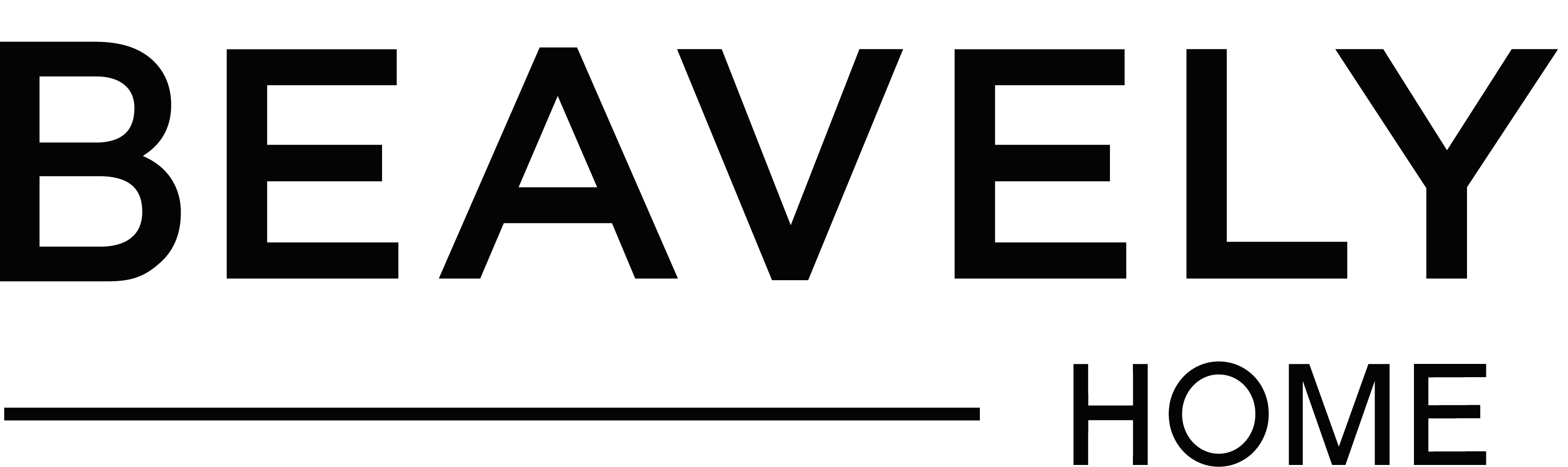


Dejar un comentario
Todos los comentarios se revisan antes de su publicación.
Este sitio está protegido por hCaptcha y se aplican la Política de privacidad de hCaptcha y los Términos del servicio.