Introduction
As smart home technology continues to evolve, wireless light switches have become an essential component in creating a seamless and efficient living space. With their ability to control lighting remotely, integrate with various smart home systems, and offer customizable settings, wireless light switches enhance convenience, energy efficiency, and overall comfort. This comprehensive guide will explore everything you need to know to make an informed decision when choosing the best wireless light switch for your smart home.
What is a Wireless Light Switch?
A wireless light switch is a device that allows you to control your lighting without the need for traditional wiring. These switches communicate with your smart home system via protocols such as Wi-Fi, Zigbee, or Bluetooth. This innovative technology enables you to operate your lights from anywhere in your home, whether you’re in the next room or miles away, using your smartphone, tablet, or voice commands.
Benefits of Wireless Light Switches
There are numerous advantages to incorporating wireless light switches into your smart home setup:
- Easy Installation: Unlike traditional light switches that require complex wiring and professional installation, wireless light switches can typically be installed by anyone, often in just a matter of minutes.
- Remote Control: With wireless light switches, you can control your lights from anywhere using your smartphone or voice commands through smart assistants like Amazon Alexa or Google Assistant.
- Energy Efficiency: Smart scheduling and automation can help reduce energy consumption by allowing you to turn off lights when they’re not needed or schedule them to turn on and off at specific times.
- Customization: Many wireless light switches offer personalized settings, allowing you to create different moods or scenes with a simple command.
- Integration with Other Smart Devices: Wireless light switches can often work in conjunction with other smart devices, such as motion sensors, smart thermostats, and security systems, enhancing the overall functionality of your smart home.
Factors to Consider When Choosing a Wireless Light Switch
When selecting the best wireless light switch for your smart home, consider the following factors:
- Compatibility: Ensure the switch is compatible with your existing smart home ecosystem. Check if it works with platforms like Amazon Alexa, Google Assistant, or Apple HomeKit.
- Range: The effective range of the switch is crucial, especially in larger homes. Some switches may have a limited range, which could affect performance in certain areas of your home.
- Battery Life: If the switch is battery-operated, consider how often the batteries will need to be replaced. Some models may offer rechargeable options, reducing the frequency of battery changes.
- Design: Choose a design that complements your home decor and is user-friendly. Look for switches with intuitive interfaces that are easy to operate.
- Price: Determine your budget as prices can vary significantly based on features and brand. It’s essential to balance cost with quality and functionality.
- Features: Look for additional features such as dimming capabilities, programmable schedules, or integration with other smart devices. Some switches may also offer geofencing, where lights turn on or off based on your location.
Types of Wireless Light Switches
Wireless light switches come in various types, each with its unique features and capabilities:
- Smart Dimmer Switches: These switches allow you to adjust the brightness of your lights, providing better control over the ambiance in your home.
- Remote Control Switches: Ideal for hard-to-reach locations, these switches can be placed anywhere in your home and control your lights without needing to be near the main switch.
- Smart Plugs: While not a switch per se, smart plugs can control any lamp plugged into them, allowing you to turn on/off lights remotely.
- Battery Operated Wireless Switches: These switches are easy to install and can be placed anywhere without the need for wiring, making them versatile options for various setups.
Top Wireless Light Switches in the Market
Here are some of the best wireless light switches currently available:
- Philips Hue Dimmer Switch: Ideal for Philips Hue users, this dimmer switch offers customizable options, easy integration, and can control multiple lights at once.
- TP-Link Kasa Smart Switch: Known for its reliability, this switch features excellent app support, compatibility with major voice assistants, and a user-friendly design.
- Lutron Caseta Wireless Smart Lighting Dimmer Switch: Renowned for its range and reliability, this switch offers a user-friendly experience with the ability to control multiple lights and scenes.
- Wemo Wi-Fi Smart Light Switch: This switch is easy to install and integrates well with Apple HomeKit and Alexa, offering versatile control options.
- Leviton Decora Smart Wi-Fi Switch: With a sleek design and advanced scheduling features, this switch works well with various smart home systems.
Installation Tips
Installing a wireless light switch can be straightforward. Here are some tips to ensure a successful installation:
- Read the Manual: Carefully read the installation manual that comes with your wireless light switch. Each model may have specific requirements and instructions.
- Check Your Wi-Fi Signal: Ensure that your Wi-Fi signal is strong in the area where the switch will be installed. A weak signal can lead to connectivity issues.
- Gather Tools: Use the appropriate tools, such as a screwdriver and a level, to ensure a proper installation. Make sure to have safety gear on hand.
- Test the Switch: After installation, test the switch to confirm it works correctly with your smart home system. Make any necessary adjustments before finalizing the installation.
Common Issues and Troubleshooting
Even with the best wireless light switches, you may encounter some common issues. Here’s how to troubleshoot them:
- Connection Problems: If you experience connectivity issues, ensure that your switch is within range of your Wi-Fi router and that your network is functioning correctly.
- Battery Life: If your battery-operated switch is not functioning, check the battery level and replace it if necessary.
- App Issues: If the app is not responding, try reinstalling it or checking for updates. Ensure your smartphone is connected to the same network as your switch.
Future Trends in Wireless Light Switch Technology
The world of smart home technology is constantly evolving. Here are some future trends to watch for in wireless light switches:
- Enhanced AI Integration: Future switches may incorporate more advanced AI features, allowing for smarter automation and personalization based on user behavior.
- Solar-Powered Options: As sustainability becomes increasingly important, we may see more solar-powered wireless light switches that reduce energy consumption.
- Improved Security Features: Enhanced security features, such as geofencing and automated alerts, will likely become standard in wireless light switches.
Conclusion
Choosing the best wireless light switch for your smart home can significantly enhance your living experience. By considering compatibility, range, design, price, and features, you can find a switch that meets your needs and complements your lifestyle. With the right wireless light switch, you can enjoy the convenience and efficiency of a modern smart home, making your daily life easier and more enjoyable. Whether you are looking to upgrade your existing lighting system or create a new smart home setup, investing in a quality wireless light switch is a step in the right direction.
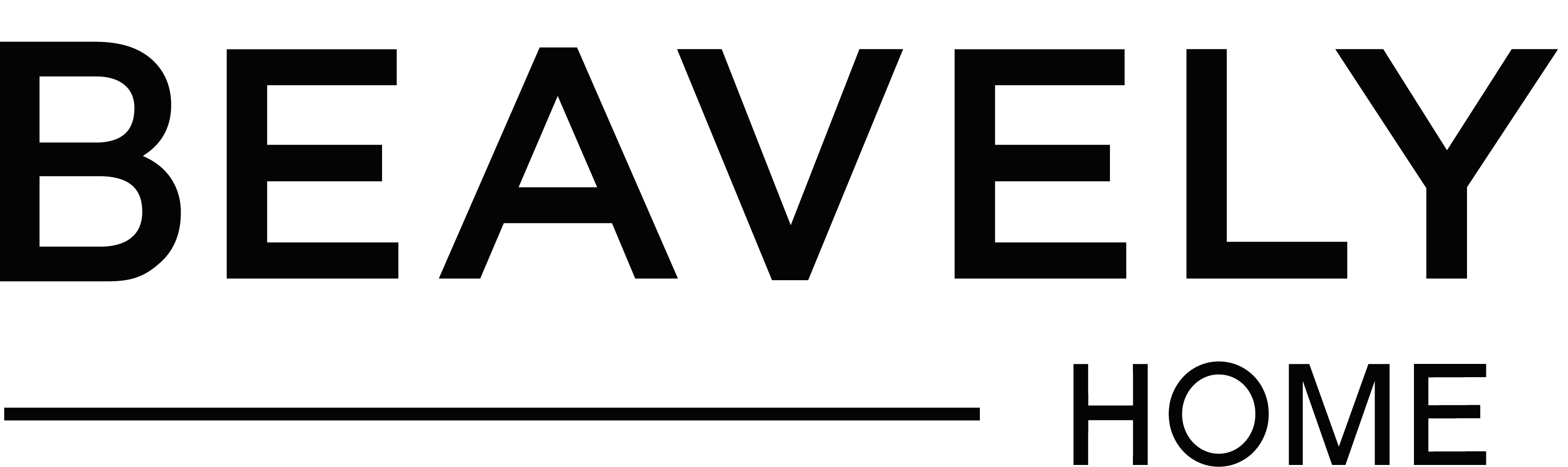



Leave a comment
All comments are moderated before being published.
This site is protected by hCaptcha and the hCaptcha Privacy Policy and Terms of Service apply.