Outage-Proof Your Home: Smart Rechargeable Night Lights with Solar Charging, Power-Roaming, and Emergency Routines
Power outages are increasingly common during storms, extreme heat events, grid maintenance, and unexpected failures. The best approach to home lighting during outages balances safety, autonomy, and smart automation. This comprehensive guide shows how to outage-proof your home using smart rechargeable night lights that support solar charging, power-roaming behaviors, and robust emergency routines. Read on for planning, calculations, product considerations, automation examples, and a step-by-step implementation plan.
Why outage-proofing with smart rechargeable night lights makes sense
Traditional flashlights and candles are useful, but they have limits. Smart rechargeable night lights provide constant, automated illumination in critical places and can be integrated into a wider emergency strategy. Benefits include:
- Hands-free, sensor-activated light where and when you need it
- Battery-backed operation with solar or mains charging to stay operational during long outages
- Networked behaviors like power-roaming so devices coordinate power use and hand off priority
- Automated emergency modes, mobile alerts, and remote control through a smart home hub
- Lower fire risk and clearer escape routes compared with candles
An overview of the system architecture
A resilient outage-proof lighting system has several layers:
- Hardware: rechargeable night lights with motion sensors, integrated or external solar panels, and at least one larger shared battery pack or power bank for priority feeds
- Connectivity: a local hub or controller that supports Zigbee, Z-Wave, Matter, Wi-Fi, or Bluetooth and can run automations even when internet is down
- Automation logic: routines that detect mains loss, prioritize zones, adjust brightness and duty cycle, and alert household members
- Maintenance and testing routines: scheduled checks, firmware updates, and solar panel cleaning
Key features to require in your hardware
- Battery chemistry and capacity: Prefer lithium-ion or LiFePO4 for cycle life and energy density. Look for watt-hour (Wh) specifications or mAh with voltage so you can calculate Wh.
- Solar input and charging controller: Either integrated panels or compatibility with an external solar panel and a charge controller that protects against overcharge and reverse current.
- Power-roaming or mesh-aware power management: Devices that can coordinate which unit supplies power or enter power-donation modes increase system resilience.
- Local automation capability: A hub that runs automations locally when internet is lost, such as Home Assistant, Hubitat, or a SmartThings hub with offline rules.
- Motion sensing and adaptive brightness: Motion-triggered full brightness with low-level ambient illumination conserves energy while remaining responsive.
- Physical override and SOS modes: Buttons that work offline and visual alerts for prolonged outages or emergencies.
- Durability: Weather and dust resistance for outdoor panels and IP rating for units that may be exposed to moisture.
Sizing batteries and understanding runtime: practical math
Estimating runtime is crucial. Use watt-hours to compare energy capacity across devices. Steps and examples below help you size batteries and predict how long lights will last at different brightness levels.
Step 1: Calculate the wattage of the light
- Find the LED power consumption in watts. Typical small night lights use 0.5 to 5 W. Brighter emergency lights or lanterns may use 6 to 15 W.
Step 2: Determine desired operational hours
- Decide how many hours you want the light to run on battery during an outage, e.g., 8 hours overnight, 24 hours for a full day, or multi-day for remote readiness.
Step 3: Compute required watt-hours
Formula: required Wh = device wattage x hours of operation
Example 1: A 3 W night light for 8 hours
- Required energy = 3 W x 8 h = 24 Wh
Example 2: Three 3 W lights running for 8 hours
- Total required energy = 3 lights x 3 W x 8 h = 72 Wh
Step 4: Account for losses and battery usable capacity
- Battery capacities are often quoted in Wh or mAh. If mAh is given, convert using Wh = mAh x voltage / 1000. For a 3.7 V Li-ion cell, 5000 mAh = 18.5 Wh.
- Allow margin: convert to usable Wh. For Li-ion, do not count the full 100 percent: assume 80 to 90 percent usable. For lead-acid, usable may be 50 percent.
- Include inverter or DC-DC converter inefficiencies if devices are not the same voltage, typically 90 to 95 percent efficient for DC-DC, and 85 to 90 percent for small inverters.
Example with losses: need 72 Wh. If you assume 90 percent usable after losses, purchase a battery with at least 80 Wh nominal capacity. If battery is rated in mAh at 3.7 V, 80 Wh = 80 / 3.7 x 1000 ≈ 21622 mAh.
Solar charging basics and how to size panels
Solar panels top up batteries during sunny periods and can keep lights charged through extended outages. To size a panel, use expected daily energy needs and available sun-hours.
Step-by-step solar sizing
- Estimate daily energy consumption in Wh per day for all lights and priority devices.
- Find the average peak sun-hours per day for your location (calculator sites and solar maps provide this data).
- Panel wattage needed = daily Wh ÷ sun-hours ÷ system efficiency (use 0.6 to 0.8 to account for losses, shading, orientation, and inefficiencies).
Example: You need 240 Wh per day and you get 4 peak-sun hours. With an efficiency factor of 0.7:
- Panel wattage = 240 Wh ÷ 4 h ÷ 0.7 ≈ 86 W. A 100 W panel would be a typical choice.
Tips:
- Use a charge controller between the panel and battery to prevent overcharging.
- Consider an MPPT controller if panel and battery voltages differ significantly; MPPT improves real-world harvest.
- Keep panels clean and oriented for maximum sun exposure.
Power-roaming and coordinated power management explained
Power-roaming is the concept of devices dynamically changing power roles to extend runtime and prioritize coverage. It can take several forms:
- Automatic duty cycling: devices alternate which ones run at full brightness while others stay in low-power standby
- Charge sharing: units with higher battery can momentarily supply power via DC links or through a shared power bus
- Mesh-aware priority handoff: when a primary unit dies or loses charge, a secondary unit automatically assumes the primary emergency role and increases brightness
To implement power-roaming reliably, devices should support local communication and state reporting to a hub that can orchestrate actions without remote cloud dependency.
Creating robust emergency routines
Automations are the heart of an outage-proof system. Good routines detect a mains loss, act to conserve energy, and keep safety lights on. Below are design patterns and sample automations for common platforms.
Design patterns
- Immediate safe lighting: On mains loss, immediately switch specific lights to safety mode (medium brightness, continuous) in stairways, entryways, and baby rooms.
- Progressive conservation: As battery levels fall, reduce brightness and switch nonessential lighting to motion-activated mode.
- Notification and escalation: Send push notifications, and if outage exceeds a threshold, trigger an SOS beacon and suggested actions for occupants.
- Automated recharging: When solar or mains charging becomes available, prioritize recharging the largest shared battery followed by primary safety lights.
Sample automation logic (platform-agnostic)
Trigger: mains power state changes to off Actions: - Turn on stair and hallway night lights to 70% brightness - Set bedroom lights to motion-only at 50% brightness - Disable nonessential accent lights and dim living room to 20% - Start timer for prolonged outage (example threshold 4 hours) - Send notification: 'Mains power loss detected. Priority lights enabled. Battery status: X%' If Timer > 4 hours: - Enable outdoor SOS beacon at low-power flash mode - Recommend household conserve heavy-use devices and check solar panel status If battery percent < 30%: - Reduce all but priority lights to motion-only and 25% brightness - Send urgent low-battery notification
You can implement the above logic in Home Assistant, Hubitat, SmartThings, or commercial hubs that support conditional automations.
Home Assistant example automation
Below is a simplified example meant as inspiration. Adjust entity names and thresholds for your system. The example uses single quotes to avoid conflict with JSON surrounding the article.
- alias: 'Outage mode - prioritize lights'
trigger:
- platform: state
entity_id: sensor.mains_power_status
to: 'off'
action:
- service: light.turn_on
target:
entity_id:
- light.stair_night_light
- light.hallway_night_light
data:
brightness_pct: 70
- service: light.turn_on
target:
entity_id: light.bedroom_night_light
data:
brightness_pct: 50
motion_only: true
- service: notify.mobile_app
data:
message: 'Mains power off. Priority lights enabled. Checking batteries.'
- delay: '00:00:05'
- service: automation.trigger
target:
entity_id: automation.monitor_battery_and_adjust
Note: Replace sensor names with your actual sensors. For offline resilience, ensure automations run on the local hub and avoid cloud-only services for critical triggers.
SmartThings, Hubitat, and HomeKit considerations
- SmartThings: Good cloud functionality but ensure device handlers and Groovy replacements support local execution where possible.
- Hubitat: Strong offline/local automation support, a good choice if you want resiliency without relying on the internet.
- HomeKit: Very reliable locally within the Apple ecosystem; automations are simple but may lack some advanced conditional logic present in server-based systems.
Placement strategy and practical installation tips
Where you place lights and panels matters as much as device choice. Follow these guidelines:
- Map priority zones: staircases, hallways linking bedrooms to exits, bathrooms, main entrance, and kitchen paths.
- Place at least one light per 10 to 15 linear meters of corridor in multi-level homes to avoid dark gaps.
- Use motion-activated units in bedrooms and bathrooms to conserve battery during the night.
- Install solar panels on roofs or south-facing walls with minimal shade; keep them accessible for cleaning.
- Label or document which devices are primary and secondary in your automation setup for easier troubleshooting and replacement.
Maintenance schedule to keep systems ready
- Monthly: Verify all emergency automations are enabled and that battery percentages are visible in your hub dashboard.
- Quarterly: Simulate an outage by switching off mains at a safe test point or toggling the smart plug to verify automations and lighting behavior.
- Twice yearly: Clean solar panels and inspect mounting hardware and cables.
- Every 2-4 years: Replace rechargeable batteries according to manufacturer recommendations or if capacity has dropped noticeably.
- After updates: Check automations whenever hub firmware or device firmware is updated to ensure nothing breaks.
Security and privacy considerations
Smart devices can introduce privacy and security risks. Follow these best practices:
- Prefer local control and automations that run without cloud dependency for critical safety behaviors.
- Change default passwords on hubs and keep firmware updated.
- Segment your network so IoT devices live on a separate VLAN or guest network with limited access to personal data devices.
- Minimize third-party cloud access for emergency routines; use push notifications that work locally or use encrypted services.
Cost considerations and budgeting
Costs vary widely depending on how comprehensive you want your system to be. Typical ranges in 2025:
- Single smart rechargeable night light: low-end 20 to 40 USD, high-end 60 to 150 USD depending on battery and connectivity
- Quality external solar panel and MPPT controller: 80 to 250 USD
- Shared battery pack or home battery for priority loads: 150 to 1,000+ USD depending on capacity and chemistry
- Smart hub (if not already owned): 80 to 200 USD
A minimal effective setup for a small home might be achieved for under 300 USD, while a fully redundant, multi-day system with solar charging and a robust shared battery will cost more but provides much greater resilience.
Troubleshooting common problems
- Lights not turning on after mains loss: Verify the outage detection sensor or smart plug is on the same network as the hub; ensure automations are enabled and not dependent on cloud triggers.
- Battery drains faster than expected: Check for excessive brightness settings, frequent motion triggers, or battery degradation. Lower brightness or motion sensitivity to extend runtime.
- Solar not recharging: Inspect panels for shading or dirt, verify charge controller LED status, and check wiring and connectors for corrosion.
- Mesh devices lose coordination: Ensure firmware is up to date and devices support the same mesh protocol; re-pair devices if necessary and check hub logs for communication errors.
Extended FAQ
Can these systems work completely off-grid?
Yes. With sufficient battery capacity and solar generation, a system of lights and priority devices can operate off-grid for extended periods. Design for your worst-case energy needs and local solar availability.
Do I need a professional electrician?
For basic installations using plug-in night lights, no. For installing solar panels, charge controllers, or hardwired battery systems, consult a licensed electrician to meet local code and safety standards.
Is power-roaming safe for batteries?
Yes if implemented properly. Power-roaming that uses proper charge controllers, managed DC connections, and device firmware designed for charge-sharing will maintain battery health. Avoid ad-hoc wiring and check manufacturer guidance.
Real-world implementation plan: a weekend project
Follow this phased plan to deploy an outage-proof night lighting system in a typical home over a weekend.
- Map priority zones and list devices to replace with rechargeable smart units
- Buy 4 to 8 rechargeable smart night lights with motion sensors and one solar-ready unit for outdoor mounting
- Set up your smart hub and ensure local automations can run without internet access
- Install lights in priority zones, test motion detection, and document entity names in the hub
- Create a basic outage automation to switch priority lights on and secondary lights to motion-only when mains power is lost
- Attach and orient solar panels, wire through a charge controller to a shared battery or directly to devices as supported
- Simulate an outage and run a full test, monitoring battery drain and adjusting brightness and motion sensitivity as needed
Conclusion and final checklist
Outage-proofing your home with smart rechargeable night lights, solar charging, and power-roaming routines is an efficient way to increase safety and resilience. Focus on sensible device selection, local automations, and regular testing. Before you finish, run through this final checklist:
- Map and label priority zones
- Choose devices with appropriate battery capacity and solar compatibility
- Ensure your hub can run automations locally and supports the devices' protocols
- Implement outage detection and emergency automations with progressive conservation logic
- Test quarterly and maintain solar panels and batteries
- Secure your network and prefer local over cloud for emergency behavior
With planning, modest investment, and periodic maintenance, you can build a lighting system that keeps your family safe, informed, and comfortable when the grid goes down. Start small, test often, and expand over time to cover more areas and provide longer runtimes. Your home will be more resilient, and you'll gain peace of mind knowing that darkness won't leave you helpless.
Ready to get started? Pick your first priority zone, order one or two smart rechargeable night lights with solar compatibility, and create your first outage automation on your hub this weekend. Then expand gradually and document each change so your emergency routine matures into a reliable system.
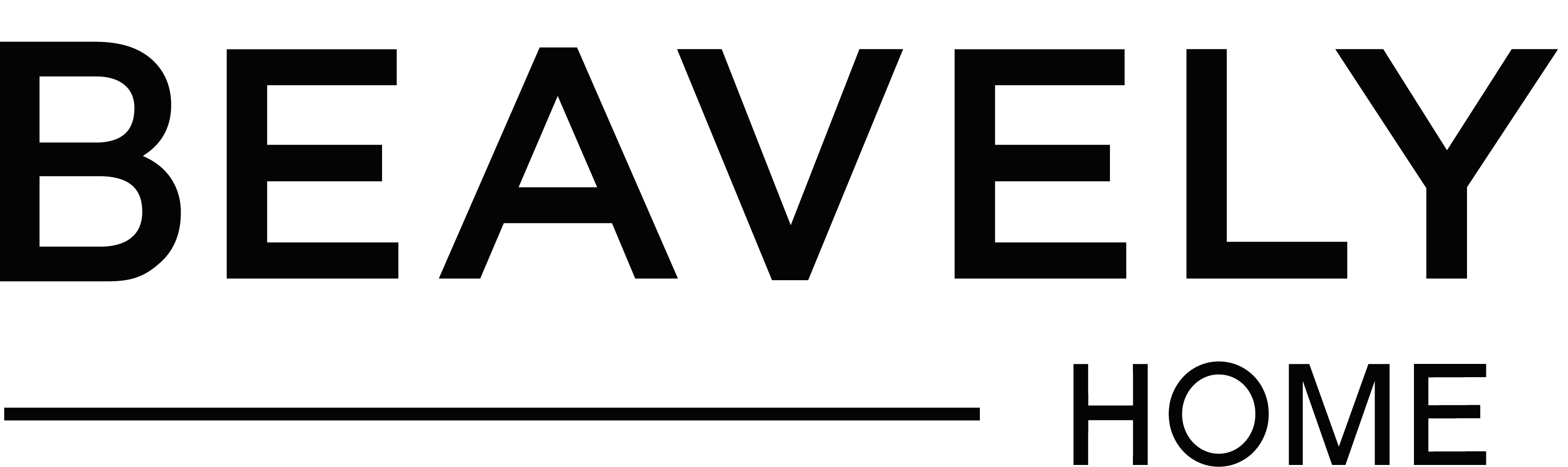



Leave a comment
All comments are moderated before being published.
This site is protected by hCaptcha and the hCaptcha Privacy Policy and Terms of Service apply.