Introduction: The New Frontier in Fall Prevention for Property Managers
Nighttime falls are a top safety concern in multiunit residential buildings, senior housing, and mixed-use properties. Traditional strategies rely on periodic inspections and tenant reports, which are reactive and often miss transient issues. Smart rechargeable night lights equipped with motion sensing and event logging enable property managers to build motion heatmaps that make resident movement patterns visible, measurable, and actionable.
Executive Summary: What This Guide Covers
- How motion heatmaps are generated from smart rechargeable night lights
- Device selection criteria and deployment strategies tailored for property environments
- Detailed data processing steps from raw events to floorplan heatmaps
- How to interpret maps and translate insights into pathway reconfiguration and physical fixes
- Privacy, security, cost, and ROI considerations
- Sample pilot plan, tenant notice template, troubleshooting, and long-term best practices
How Motion Sensing Night Lights Work: From Trigger to Timestamp
Smart rechargeable night lights detect motion via onboard sensors and log activation events. Key components:
- Sensor: passive infrared (PIR), microwave, or hybrid. PIR detects changes in infrared energy when a warm body moves across the field. Microwave sensors send and receive signals and detect motion via Doppler shifts; they can sense through thin obstacles but risk false positives.
- Processor and clock: timestamps events with local or synchronized time (NTP) to allow aggregation across devices.
- Connectivity: device-to-cloud via Wi-Fi, or device-to-gateway using BLE, Zigbee, or Z-Wave; gateways forward aggregated events to cloud services.
- Storage: local buffer (for intermittent connectivity) or cloud-based storage for centralized analysis.
- Power: rechargeable batteries (typically Li-ion) charged via USB-C or docked chargers; power management reduces false triggers and conserves battery life.
What a Motion Event Record Looks Like
Typical event payloads should be concise and consistent. Example event fields to expect or require:
- device_id: unique identifier for the light
- timestamp_utc: ISO 8601 timestamp in UTC to align events across devices
- event_type: e.g., motion_start, motion_end, heartbeat
- battery_level: percent to monitor device health
- signal_strength: network quality indicator
- firmware_version: for maintenance tracking
Keeping the event schema simple enables efficient storage and faster heatmap generation.
Device Selection: Features That Matter for Accurate Heatmaps
When selecting devices, prioritize the following:
- Reliable timestamping and exportable logs. Devices must support event export in CSV, JSON, or via API.
- Adjustable sensitivity and detection range so you can tune devices to the corridor geometry.
- Rechargeable batteries with battery status reporting and a recommended charging interval.
- Flexible mounting: low-level baseboard mounts, mid-wall mounts, and adhesive or magnetic options for temporary placement during pilots.
- Privacy-respecting design: no cameras or microphones, and clear documentation on what data is collected.
- Security features: encrypted communications (TLS), device authentication, and firmware update capability.
Deployment Planning: Strategy, Placement, and Pilot Design
Start with a targeted pilot. A well-designed pilot reduces risk and provides concrete evidence for budget approval.
- Scope selection: choose corridors, stairwells, or entryways with known incidents or complex traffic patterns.
- Device density: aim for one device every 6 to 10 meters in long corridors. Higher density near stairs, transitions, or obstacles improves spatial resolution.
- Height and angle: mount devices 0.5 to 1.2 meters above floor level to better detect foot-level motion and avoid ceiling false positives.
- Calibration: run sensitivity tests at different times with staff walking representative paths to calibrate detection thresholds and reduce false triggers from HVAC or pets.
- Baseline data collection: collect 2 to 4 weeks of data before any physical interventions so you can measure impact accurately.
Data Architecture and Processing Workflow
From device to insight, the processing pipeline typically follows these stages:
- Ingestion: devices push events to a gateway or directly to the cloud. Use message queues or simple object storage for durability.
- Normalization: convert timestamps to UTC, validate schema, and enrich events with device coordinates (x, y) and floor identifiers.
- Cleaning: deduplicate events, remove heartbeats, and normalize for sensitivity differences using calibration factors.
- Aggregation: bin events into spatial cells or map each device location to floorplan coordinates.
- Visualization: render heatmaps over floorplans with time-slicing options (hourly, nightly, weekend vs weekday).
Example pseudocode for aggregating events into heatmap bins:
SQL style pseudocode
SELECT device_x, device_y, date_trunc('hour', timestamp_utc) as hour_bucket, count(*) as activations FROM motion_events WHERE timestamp_utc BETWEEN start_date AND end_date GROUP BY device_x, device_y, hour_bucket;
Map the aggregated activations onto a canvas or GIS layer to produce heat intensity gradients.
Tools for Heatmap Generation and Visualization
- Business intelligence tools: Tableau, Power BI, and Looker can display heat overlays when you import coordinate mappings.
- GIS and mapping libraries: Leaflet, Mapbox GL, and OpenLayers support heatmap overlays on custom floorplan tiles.
- Data science libraries: Python with pandas and seaborn or plotly for custom analysis and interactive dashboards.
- Open-source heatmap libraries: heatmap.js for simple browser-based overlays, or Kepler.gl for large-scale event visualization.
Interpreting Heatmaps: Patterns and What They Mean
Heatmaps reveal more than high-traffic zones. Learn to read signals beyond peak intensity.
- High intensity with even distribution along a corridor indicates a healthy, primary route.
- Localized clusters near a door, closet, or elevator suggest stop-and-search behavior, potentially revealing lighting or signage issues.
- Gaps in expected routes — for example, a bypass along a wall — can indicate obstructions or intimidation factors like glare or perceived unsafe zones.
- Time-sliced patterns: shifts in routes at certain hours may reveal lighting behavior, cleaning schedules, or tenant habits.
Evidence-Based Interventions: How to Reconfigure Pathways
Translate heatmap insights into targeted changes. Examples include:
- Lighting adjustments: move or add night lights to remove dark patches and smooth illumination along primary routes. Use low-glare, warm color temperatures (2700K to 3000K) for night comfort.
- Physical pathway changes: add signage, change door swing direction, or remove unnecessary obstacles that cause detours.
- Flooring and transition fixes: repair uneven thresholds and add contrast strips or tactile cues at step edges per ADA guidance.
- Temporary interventions: use portable lights and clear tape to test route changes before committing to construction.
Lighting Design and Accessibility Standards
Apply the following practical standards when implementing changes:
- Aim for even, low-level illumination between 5 and 20 lux along night paths depending on building type and occupant needs.
- Minimize glare and sharp shadows. Use diffused fixtures or shields where necessary.
- Contrast markings: ensure step edges and thresholds have contrasting colors or textures to aid visibility for low-vision tenants.
- Follow ADA guidance for path width and handrails in stairwells; coordinate with local building codes for egress and fixture types.
Integration with Operations: From Heatmap to Work Order
To make insights operationally useful, integrate heatmap findings with maintenance workflows:
- Link hotspots to your CMMS (computerized maintenance management system) to create work orders automatically for repairs, lighting repositioning, or cleaning.
- Use device battery and connectivity telemetry to schedule preventive maintenance and charging rotations.
- Keep a log of interventions and before/after heatmaps to build an evidence trail for insurers and compliance reviews.
Privacy, Security, and Legal Compliance
Protecting resident privacy and complying with regulations is essential:
- Collect motion activation events only. Avoid imaging or audio capture in the night lights.
- Aggregate and anonymize data before analysis. Avoid per-individual tracking or persistent identifiers linked to persons.
- Provide tenant notice that explains the data collected, purpose, retention period, and contact information. Allow reasonable opt-outs if local law requires.
- Secure data in transit and at rest. Require TLS for cloud communications, authenticate devices, and apply role-based access control to dashboards.
- Check local privacy laws: EU GDPR requires lawful basis and transparency; California CCPA/CPRA has consumer rights to access and deletion. Consult legal counsel for specific obligations in regulated facilities.
Cost Modeling and ROI: A Concrete Example
Sample conservative ROI calculation for a 120-unit building pilot:
- Hardware: 40 rechargeable smart night lights at 50 USD each = 2,000 USD
- Installation labor (pilot): 8 hours at 75 USD/hr = 600 USD
- Cloud/service fees and data analysis (3 months): 1,200 USD
- Total pilot cost: 3,800 USD
Potential savings after intervention:
- Reduction in fall-related incidents: if one avoided fall saves 8,000 USD in medical and liability costs, eliminating 1 incident yields a positive ROI.
- Insurance incentive: demonstrating active risk reduction can reduce premiums over time.
- Maintenance efficiency: targeted fixes reduce unnecessary wide-area repairs and shorten response times for safety issues.
Even modest reductions in incidents or targeted repairs can justify pilot costs within one year.
Pilot Plan: Detailed 12-Week Timeline and Checklist
- Week 0: Project kickoff, identify stakeholders, and assign roles (property manager, maintenance lead, IT contact).
- Week 1: Tenant notice distribution, signage for pilot areas, and procurement of devices.
- Week 2: Install devices, map device coordinates to floorplan, and run calibration walkthroughs.
- Weeks 3-6: Data collection phase 1. Weekly checks on battery, signal, and data completeness.
- Week 7: Preliminary analysis, generate first heatmaps, and convene stakeholder review to identify top interventions.
- Weeks 8-9: Implement low-cost changes (reposition lights, add portable fixtures, signage, minor floor repairs).
- Weeks 10-12: Data collection phase 2 and final analysis. Produce before/after comparison and ROI estimate. Prepare final report and recommendations for scaling.
Maintenance, Scaling, and Long-Term Program Design
- Establish a device lifecycle plan: expected battery replacement/charging cadence, firmware update schedules, and replacement thresholds.
- Run periodic re-evaluations: seasonal checks, tenant turnover analysis, and annual heatmap refreshes.
- Scale in waves: prioritize buildings with the highest incident rates or the most complex layouts.
- Institutionalize results: add heatmap analyses as a regular item in safety committee meetings and include findings in annual insurance reviews.
Troubleshooting Common Issues
- Excessive false positives: reduce sensitivity, adjust mounting angle, or change detection zones if supported.
- Missing data: verify network connectivity, check gateway logs, and ensure local buffering is enabled for intermittent connectivity.
- Short battery life: review firmware power settings, lower LED brightness, and create a charging rotation plan.
- Tenant objections: offer clear, plain-language explanations and anonymized data examples; provide opt-out for individual units if required.
Sample Tenant Notice Language
We recommend a short, transparent notice such as the following. Use your legal team to finalize wording.
Notice: To improve nighttime safety, we are running a limited pilot using smart rechargeable night lights in select corridors and stairwells. These devices record only anonymous motion activation events and battery status; they do not capture video or audio. Data will be used in aggregate to identify dark spots and pathways that could pose fall risks. If you have questions or wish to opt out of any data collection affecting your unit, please contact property management at [contact info].
Sample KPIs and Dashboard Items
- Device uptime and data completeness (%)
- Average nightly activations per device
- Number and location of dark zones below target lux
- Pre- and post-intervention fall incidents and maintenance tickets
- Battery replacement cycles and mean time between failures
Case Study 1: Hypothetical Mid-Rise Improvement
Context: 120-unit mid-rise with three stairwells and two freight elevators had recurring resident reports of near-misses at night.
Pilot: 40 night lights installed across corridors and stair landings. Two weeks baseline data collected, followed by interventions focused on stair edge contrast, repositioned lights, and signage.
Outcome: Heatmaps showed a high-volume detour route that skirted a stairwell due to glare and shadow. After adjustments, the detour reduced by 75% and reported incidents dropped from 4 per quarter to 0 in the following quarter. The building repaid the pilot cost within three months from avoided incident expense and reduced emergency maintenance responses.
Case Study 2: Senior Living Facility — Targeted Tenant Support
Context: 80-unit assisted living facility where several residents have nighttime wandering patterns.
Pilot: Strategic placements in corridors and just outside resident suites, combined with time-sliced analysis to identify residents who exhibited frequent nocturnal activity without revealing identities.
Outcome: Identified units with repeated night movement between 2am and 4am. Property coordinated with care staff to introduce low-level bedside lighting and motion-activated path lights. Falls decreased and caregiver responsiveness improved, demonstrating the value of heatmap-informed individual interventions while preserving privacy.
Final Checklist Before You Start
- Identify pilot scope and success metrics
- Select devices with exportable event logs and rechargeable batteries
- Map device coordinates to floorplans and assign device IDs consistently
- Run baseline data collection for at least 2 weeks
- Create tenant communications and obtain required consents
- Plan a measured roll-out and integration with maintenance workflows
Conclusion: From Data to Safer Pathways
Motion heatmaps generated from smart rechargeable night lights give property managers a practical, privacy-conscious way to move from anecdote to evidence when it comes to nighttime falls. With the right devices, a clear data pipeline, and a disciplined pilot approach, you can reveal hidden patterns, implement focused interventions, and measure outcomes — reducing liability and making homes safer for residents.
Call to Action: Ready to Run a Pilot?
Start by mapping a single high-priority corridor and ordering 20 to 40 rechargeable lights that support event export. If you want, request a downloadable pilot checklist, a tenant notice template, and a sample heatmap analysis workbook to accelerate your rollout. Small pilots with rigorous measurement often unlock the fastest path to large-scale safety improvements.
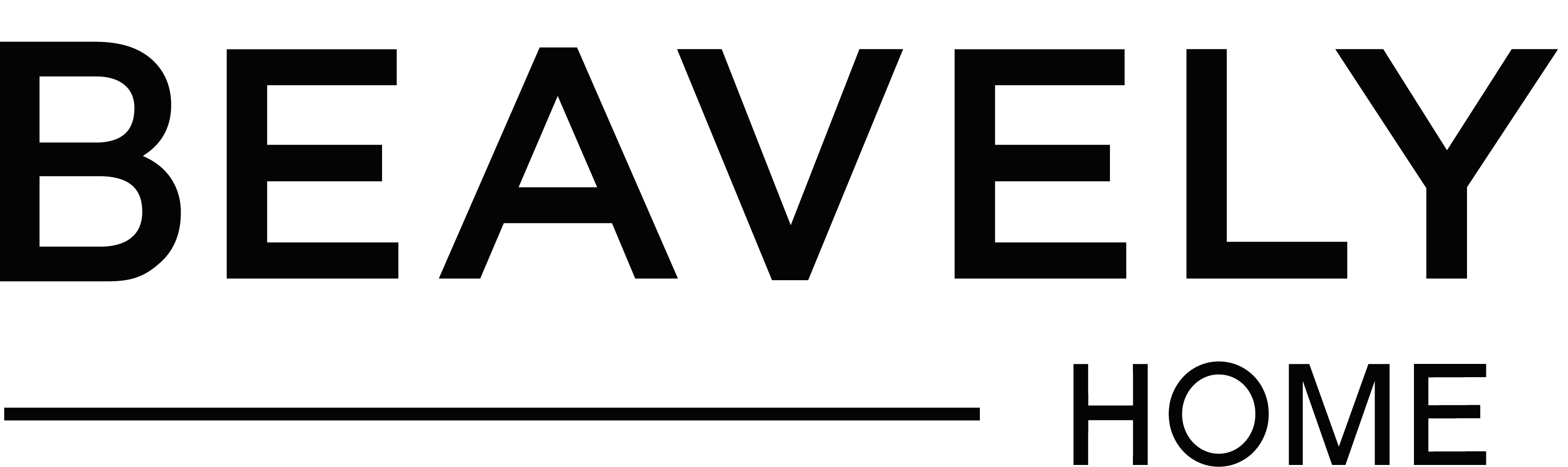


Leave a comment
All comments are moderated before being published.
This site is protected by hCaptcha and the hCaptcha Privacy Policy and Terms of Service apply.