Introduction
As large homes grow smarter, small devices like smart rechargeable night lights become critical building blocks for safety, convenience, and energy efficiency. Lighting at scale is not simply multiplying a small installation across many rooms — it requires system thinking: zoning strategies that reflect human movement, centralized charging hubs that manage battery health and firmware, and maintenance plans that keep hundreds of devices running reliably for years. This long-form guide walks architects, integrators, homeowners, and facilities managers through planning, deployment, monitoring, and lifecycle management for large-scale smart night light installations.
Why Scale Changes the Game
Deploying dozens or hundreds of rechargeable night lights in a single property introduces complexities that single-room installs never face. Considerations include:
- Operational overhead: charging, updates, and replacements multiply across devices
- Battery lifecycle synchronization and safe disposal at scale
- Network load and interoperability across different wireless standards
- Safety-critical redundancy for stairs, exits, and outdoor approaches
- Maintenance scheduling that avoids interruptions and emergency callouts
Addressing these requires strategy across three pillars: zoning, central charging hubs, and robust maintenance plans.
Zoning Strategies: Structure Lighting Around Use and Movement
Zoning is the foundation. Thoughtful zones reduce runtime, extend battery life, simplify automations, and make maintenance tractable. A good zone plan is both human-centered and data-informed.
Principles for Effective Zoning
- Define zones by activity and movement patterns rather than by room names. Example: "night circulation" may include hallways and stairs across several bedrooms.
- Prioritize safety: stairs, landing areas, exterior entry paths, and bathrooms should be high-availability zones with overlapping coverage.
- Use layered zones: combine macro zones (wings, floors) with micro zones (stair run, single hallway) for flexible control.
- Balance redundancy and efficiency: place redundant lights where failure would cause safety risk, but conserve devices in low-impact areas.
- Design for human-centric lighting: preserve color temperature and dimming strategies that support circadian rhythms when applicable.
Common Zone Types and Recommended Settings
- Primary Circulation Zones: hallways and main staircases. Recommended: motion activation, 50-100 lux equivalent, quick fade-in, longer off-delay near stairs.
- Night Comfort Zones: bedroom doorways, ensuite bathrooms. Recommended: warmer color temperature (2200–2700K), low-level ambient illumination, touch or motion activation with longer cooldown.
- Service Zones: laundry, pantry, garage. Recommended: brighter activation for task-oriented use, short off-delay.
- Exterior and Approach Zones: pathways, porch, driveway approach. Recommended: daylight-aware rules (disable during day), motion-triggered boost, weather-rated devices.
- Guest and Temporary Zones: rooms used intermittently. Recommended: lower device density, more aggressive power-saving profiles.
Sensor Strategy: Occupancy vs Motion vs Ambient Light
Sensor selection and placement profoundly affect performance and battery life.
- Occupancy (presence) sensors: detect small movements and maintain lights on for prolonged presence — useful for bathrooms and bedrooms.
- Motion (PIR) sensors: detect walking movement and are more power-efficient for hallways.
- Ambient light sensors: prevent activation in daylight or when ambient lighting is adequate.
- Sensor fusion: combining motion and ambient sensors at hub or edge reduces false triggers and unnecessary runtime.
Mapping and Documentation
Create a living zone map that includes device IDs, firmware versions, battery state, last maintenance date, and physical mounting heights. Use QR or NFC tags on each device to link to inventory records and troubleshooting procedures.
Central Charging Hubs: Consolidating Power, Updates, and Diagnostics
Central charging hubs transform device logistics from a distributed chore into a streamlined workflow. Hubs reduce the time technicians spend swapping batteries or charging devices individually and provide a controlled environment for firmware staging, diagnostics, and calibration.
Hub Architectures and Options
- Dock-based charging: devices sit in a dock to charge via USB-C, pogo pins, or proprietary contacts. Ideal for devices designed to be removed easily.
- Modular battery swapping racks: docks charge spare battery packs that can be swapped quickly in the field.
- Inductive bulk chargers: contactless and easy to dock but require compatible device design.
- Charging cabinets with networked controllers: include UPS, thermal monitoring, and a local management interface for offline staging.
Sizing Your Hubs
Hub capacity should be driven by service cadence and device count. A practical rule of thumb:
- Size each hub to handle 20–40% of total devices per service cycle for rolling maintenance (example: 100 devices -> 2–3 hubs sized for 20–40 docks each).
- Consider geographic distribution: place hubs near clustered devices (upper floors, guest wings, pool house) to minimize transit time for crew.
Electrical and Thermal Design
- Calculate peak load: charging current per dock multiplied by simultaneous docks plus headroom for fans and controllers.
- Use smart charging controllers to stagger charge cycles and adopt adaptive charge profiles (CC/CV) to maximize battery longevity.
- Provide ventilation and thermal monitoring to prevent heat-related battery degradation; include thermal cutoffs tied to the hub controller.
- Install surge suppression and GFCI protection where required. Follow local code and consult an electrician for hub circuits.
Operational Features for Hubs
- Local management console for staging firmware updates, running diagnostics, and viewing logs without using the house network.
- Device identification via QR, NFC, or unique serial on dock that auto-updates inventory upon docking.
- Redundancy: design two hubs per critical zone or ensure hubs have hot-swap power and backup network connectivity.
- UPS integration to allow safe shutdown and to protect charge integrity during outages.
Maintenance Plans: From Routine Checks to Lifecycle Replacement
Maintenance is the most critical differentiator between a smart system that stays functional and one that degrades into a drawer of dead lights. Build maintenance into the lifecycle from the start.
Key Elements of a Maintenance Plan
- Scheduled Inspections: visual inspections and functional tests every 3 months; deeper inspections and sample battery cycling quarterly.
- Proactive Battery Management: track cycles and replace batteries before the end-of-life threshold (for Li-ion, often 500–1000 cycles depending on chemistry and quality).
- Firmware Management: maintain a staging hub for updates, release to pilot zones first, and use automated rollback on failures.
- Inventory and Spare Parts: keep a rotating stock of replacement lights, batteries, charging contacts, and mounting hardware sized to your property and response SLAs.
- Cleaning and Environmental Care: remove dust and insect ingress, check seals on outdoor units, and verify weatherproofing annually.
Sample Maintenance Schedule
- Monthly: automated system health checks; verify hub connectivity; review error logs and low-battery alerts.
- Quarterly: physical inspection of 25% of units, run charge/discharge verification on sampled devices, check mounting and labels, update firmware in test group.
- Biannual: full inventory reconciliation, battery capacity testing on 10% of units, clean hub filters and contacts.
- Annual: replace a percentage of batteries based on cycle count, perform full safety audit, and audit zone effectiveness using logs and occupant feedback.
Metrics and KPIs to Track
- Mean Time Between Failures (MTBF) per device type
- Average battery health (state of health) and cycles
- Uptime by zone: percent of time critical zones report nominal operation
- Time-to-resolution for maintenance tickets
- Energy consumption per zone and per device
Automation, Monitoring, and Remote Management
Robust automation reduces manual maintenance. Centralized monitoring provides early warnings.
Recommended Monitoring Features
- Battery SOC and SOH telemetry with predictive alerts for approaching end-of-life
- Dock occupancy and charging state logs to verify hub throughput and detect dock faults
- Network connectivity and packet loss statistics for wireless meshes
- Event and access logs for firmware operations with secure signing
- Dashboard views and CSV / API export for integration with facility management systems
Integration Strategies and Smart Home Platforms
Integration with broader smart home or building management systems unlocks automation and analytics benefits. Decide early whether you prioritize local control, cloud features, or hybrid models.
Integration Options
- Local-first platforms: Home Assistant, OpenHAB — enable privacy and local automation for safety-critical rules.
- Standard protocols: MQTT, Thread, Zigbee, and BLE Mesh for device flexibility. Thread is increasingly popular for low-latency, secure mesh networking.
- Cloud integrations: use for advanced analytics, remote service access, and vendor-managed device fleets. Plan for cloud outages with local fallbacks for safety zones.
- APIs and Webhooks: expose device health and event notifications to facilities dashboards or contractor portals.
Security and Privacy: Protecting Systems at Scale
More devices mean more attack surface. Adopt defenses that are practical and enforceable.
Security Checklist
- Network Segmentation: place IoT devices on VLANs with firewall rules and limited internet access.
- Strong Authentication: unique credentials per hub and per device; avoid default passwords.
- Secure Firmware: verify signatures for firmware binaries and keep a signed staging process in your hub.
- Role-based Access Control: limit configuration and maintenance privileges to trusted contractors.
- Telemetry Privacy: anonymize or restrict personal data collection and use encryption in transit and at rest.
Troubleshooting Common Issues at Scale
Large installations produce recurring problems. Have clear procedures and tools to reduce mean time to repair.
Common Issues and Stepwise Fixes
- Rapid Battery Drain: check for high sensor sensitivity, misconfigured schedules, firmware regression, or defective cells. Run a capacity test in the hub and replace suspect batteries.
- Intermittent Connectivity: map mesh topology, verify repeaters and power supplies, check radio congestion and channel overlap with Wi-Fi or other sources.
- Dock Failure or Charging Anomalies: test with a known-good device, examine contacts for corrosion, and verify hub controller logs for errors.
- After Update Instability: roll back to previous firmware via hub staging environment and isolate the update to a pilot zone until resolved.
Procurement and Vendor Selection
Choose vendors that support lifecycle needs, not just the lowest initial price.
Selection Criteria
- Battery chemistry and BMS quality: prefer options with cell-level protection and clear replacement guidance.
- Firmware update support: signed updates and a documented rollback process are essential.
- Open integration and standards: vendors that support MQTT, Thread, or provide APIs make future-proofing easier.
- Spare parts and warranty terms: confirm lead times for replacement units and battery packs.
- Security track record and patch cadence: vendor responsiveness to CVEs and security advisories.
Sample Deployment: 10,000 Square Foot Home
Use this as an illustrative case to translate concepts into numbers.
- Assumed device count: 120 smart rechargeable night lights across 3 floors, exterior approaches, and outbuildings.
- Zone layout: 6 macro zones (north wing, south wing, main circulation, guest wing, exterior approaches, service areas) with 12 micro zones.
- Hubs: 3 charging hubs sized for 40 docks each, placed in utility room (main hub), pool house (secondary), and guest pavilion (tertiary).
- Charging load: if each dock draws 1.5A at 5V during charge, 40 docks => 60A at 5V. Use smart staggered charging controller to reduce peak house circuit load. Consult electrician to convert into practical AC loads and breaker sizing.
- Maintenance stock: keep 10% spare devices (12 units), 20 spare batteries, and common spare contacts and mounting hardware.
Cost Estimates and ROI Considerations
Costs vary by device capability and hub sophistication, but planning at scale yields savings versus hardwiring every low-level light.
- Device hardware: 20–80 USD per smart rechargeable night light depending on sensor suite and battery capacity.
- Hub hardware: 300–2,000 USD per hub depending on docks, UPS, thermal management, and embedded management controllers.
- Installation and commissioning: depends on complexity; budget for network configuration, hub installation, and pilot testing.
- Annual maintenance: plan 5–12% of initial hardware cost; factor in battery replacements based on cycles and chemistry.
ROI emerges from avoided wiring and retrofit costs, reduced energy consumption using sensor-driven lighting, reduced replacement frequency with BMS and hub conditioning, and improved security and occupant satisfaction.
Regulatory, Safety, and Environmental Considerations
- Follow local electrical codes for hub installations and service circuits. Use licensed electricians for hardwired elements.
- Adhere to battery disposal regulations and establish a recycling partner for spent cells.
- Choose UL, CE, or regionally certified devices for safety and insurance compliance.
- Consider ADA and accessibility rules where lighting affects mobility or wayfinding.
Training and Handover
Successful ongoing operations require training for household staff and contractors.
- Create quick-reference guides and training videos for hub operations, dock procedures, and emergency rules.
- Hand over the zone map, inventory, spare parts list, and a maintenance calendar with assigned responsibilities.
- Provide contractors with limited RBAC access and an offboarding procedure to maintain security.
Implementation Checklist
- Survey property and produce a detailed zone map and device schedule.
- Choose device models, battery chemistry, and hub architecture aligned with maintenance practices.
- Plan hubs by capacity and location; consult electrical contractor for power design.
- Deploy a pilot zone (5–10% of devices) to validate sensors, charging, and automations.
- Document installation and label devices with IDs and QR/NFC links to inventory.
- Set up monitoring dashboards, alerts, and maintenance calendar.
- Roll out in waves with staged firmware updates and periodic audits.
Conclusion
Lighting at scale in large homes transforms a collection of devices into a resilient, efficient system when zoning, central charging hubs, and maintenance plans are designed together. The result is safer circulation, lower operational burden, and long-term cost control. Start small with a pilot zone, measure real usage and battery behavior, refine hub capacity and maintenance cadence, and scale with confidence. The principles above will guide you through technical decisions, procurement, and operations for decades of reliable, smart lighting.
FAQs
- How many hubs do I need for a very large property? Size hubs by device count and service cadence; target 20–40% of devices per hub so hubs can cycle devices through charging without disrupting availability.
- Which wireless protocol is best for large homes? Thread offers low latency and robust mesh performance for many devices; Zigbee and BLE Mesh are also viable. Prioritize protocols supported by your chosen hub and ecosystem.
- Are rechargeable lights safe indoors and outdoors? Use IP-rated outdoor devices and ensure battery chemistry and BMS meet thermal and safety standards for each installation environment.
- How do I handle cloud outages? Keep safety-critical automations local and use hubs that can enforce local rules if cloud services fail.
- What battery chemistry should I pick? LiFePO4 offers improved thermal stability and longer cycle life at the expense of slightly lower energy density; high-quality Li-ion with a robust BMS is acceptable if properly monitored.
If you want, I can produce a downloadable zone-template spreadsheet, sample maintenance calendar (CSV), or a device inventory JSON schema to get you started on a specific property. Tell me the approximate device count and I will draft the templates.
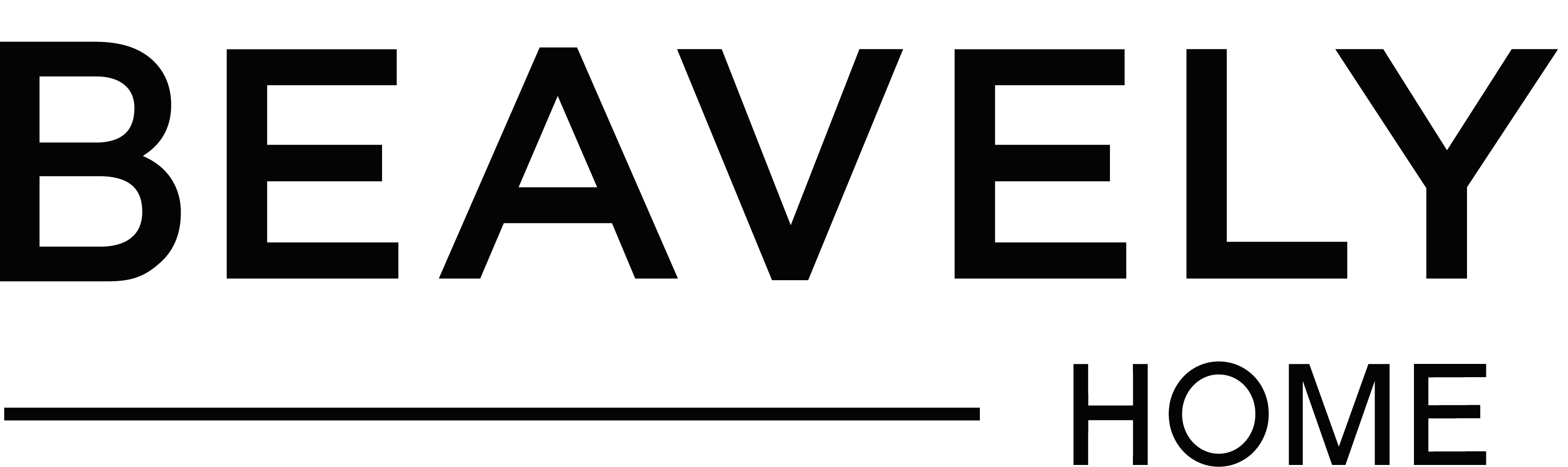



Leave a comment
All comments are moderated before being published.
This site is protected by hCaptcha and the hCaptcha Privacy Policy and Terms of Service apply.